Introduction
In the dynamic landscape of modern organizations, Commission Modules play a crucial role in managing compensation efficiently. These specialized tools handle and calculate commissions or incentives for sales teams, partners, and employees. The strength of a Commission Module lies in its adaptability, tailored to fit the unique needs of each organization’s commission structure.
A key aspect of the Commission Module is setting up Commission Plans. These plans are essential for sales and compensation management systems, defining how individuals or teams are rewarded. Commission Plans can be percentage-based or flat-rate, depending on specific requirements. They act as both financial incentives and powerful motivators, aligning individuals and teams with organizational goals. Commission plans are fundamental to modern businesses, driving success, motivating individuals, fostering alignment, and contributing to revenue growth.
Addon Purchase Steps
- Navigate to the “subscription plan” page.
- Select the relevant “usage plan” and locate the Commission add-on.
- Purchase the Commission add-on.
How to Use the Commission Add-On
- After purchasing the add-on, go to the menu and find the Commission add-on.
- Click on the Commission add-on to access three main pages: Commission Plan, Commission Receipt, and Bank Transfer Request.
- Commission Plan Page: Create new commission plans by filling out the details and selecting users.
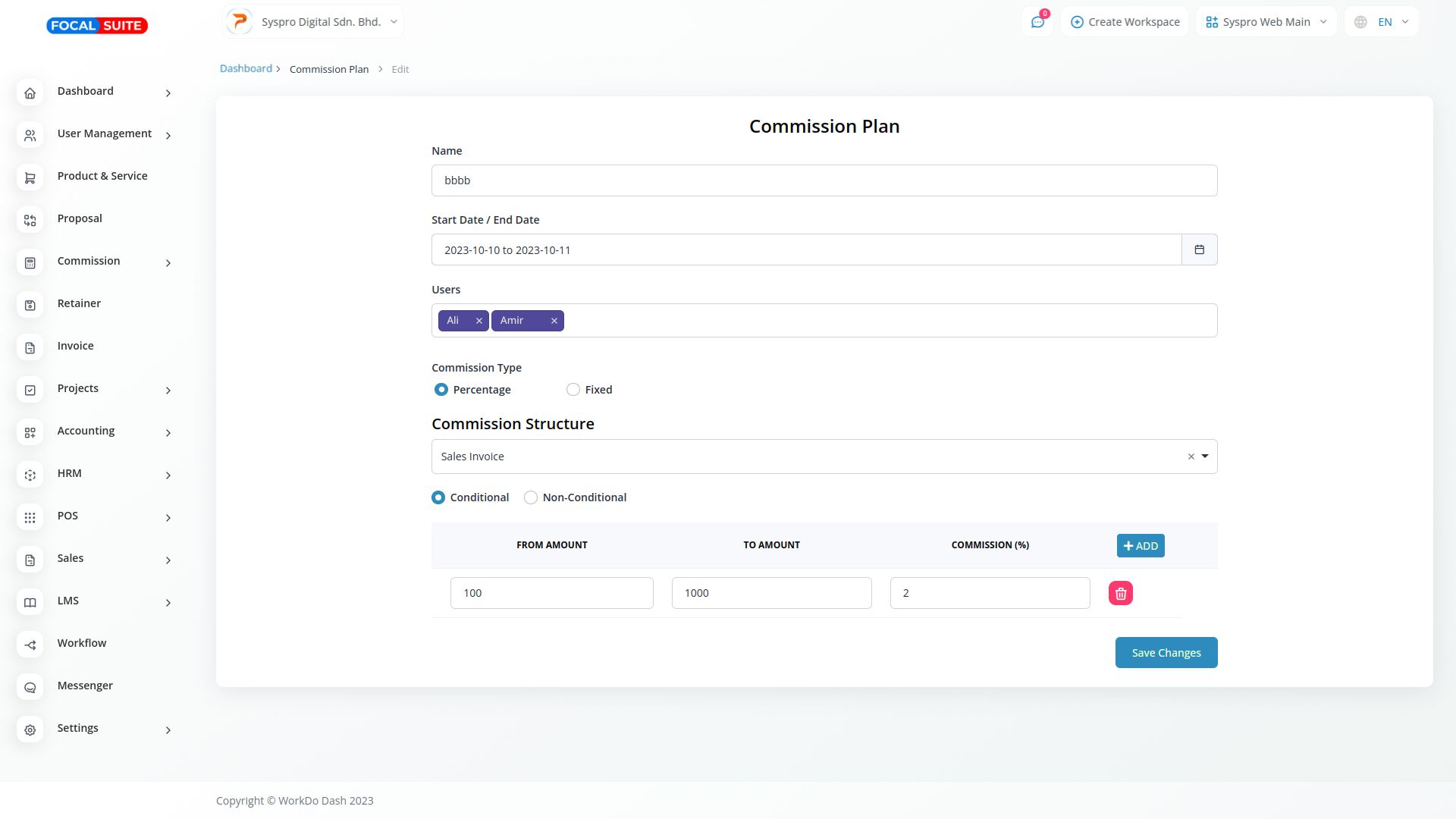
- Commission Receipt Page: Create commission receipts and view their status (paid or unpaid).
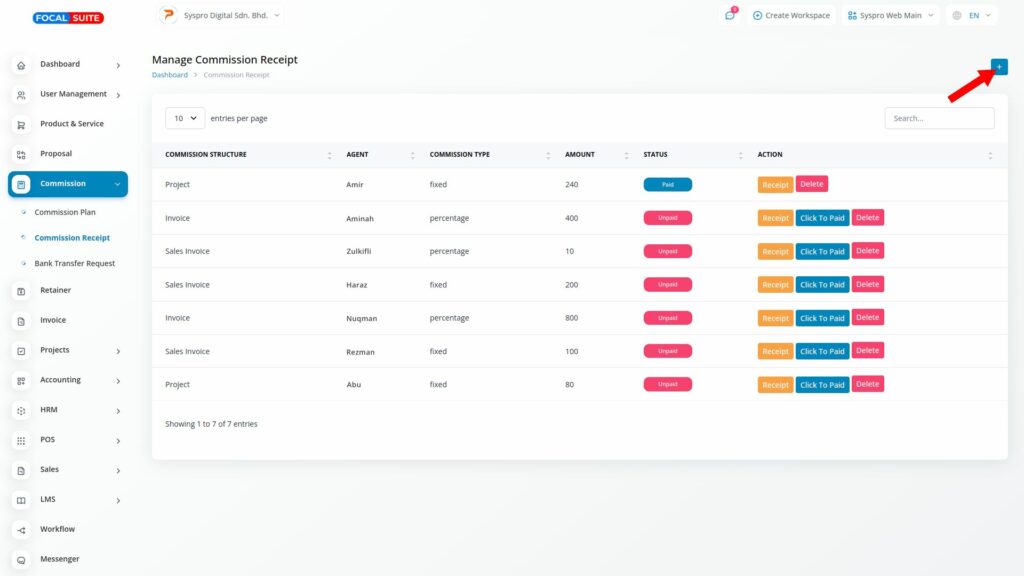
- Action Column: View, pay, or delete receipts as needed.
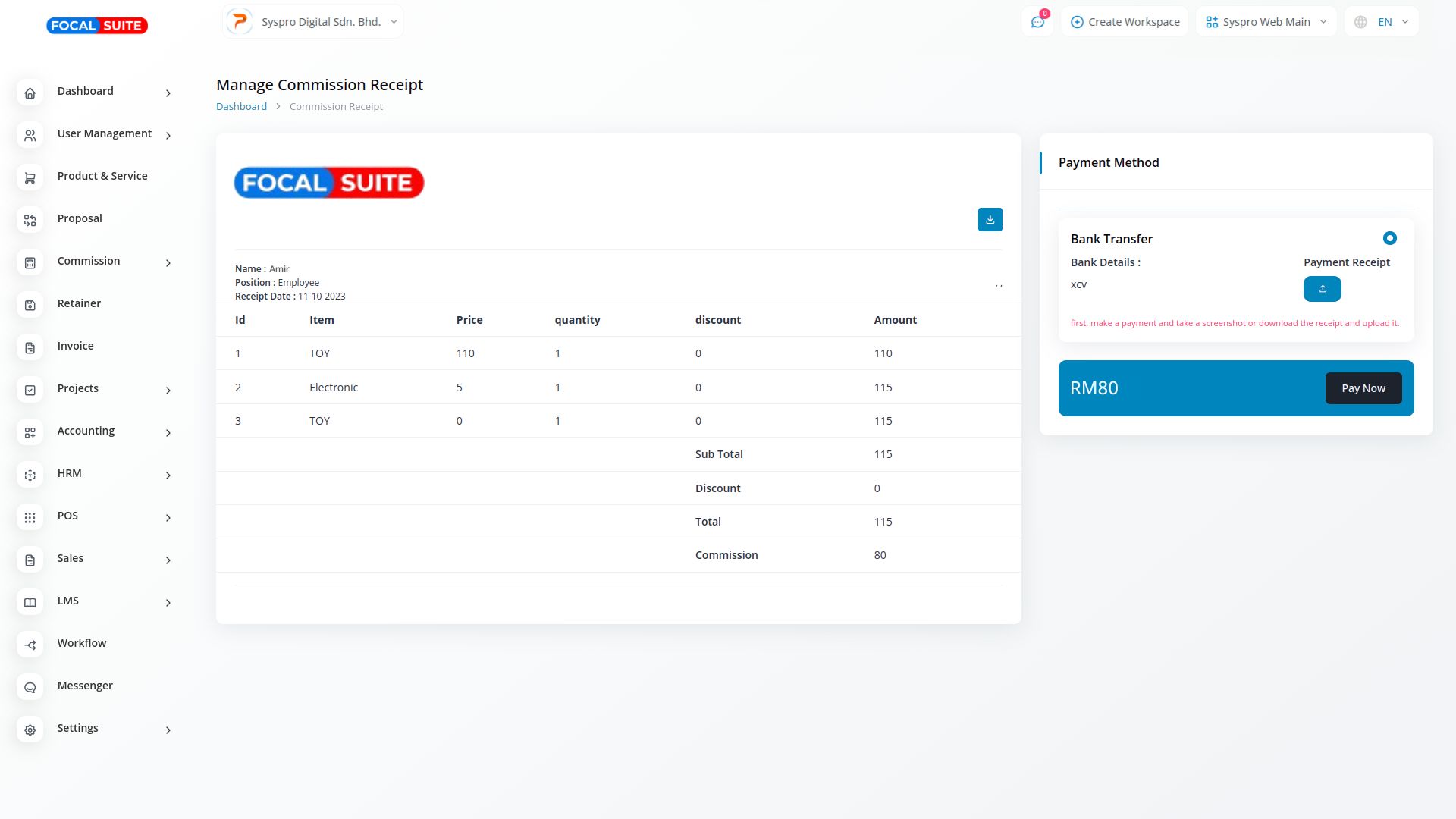
- Commission Plan Page: Create new commission plans by filling out the details and selecting users.
This guide helps you access and use the Commission Add-On, integrating it with modules such as Project, Sales, and Invoice in Focal Suite ERP.


