Introduction
CMMS (Computerized Maintenance Management System) is your comprehensive solution for managing procurement, sales, and maintenance of components and parts, while coordinating outsourcing activities across multiple work locations. This system offers transparency and user-friendliness, simplifying the management of these critical business processes. CMMS enhances team productivity through streamlined work order and work request management, serving as a central hub for communication where team members can exchange updates and share essential documents.
CMMS is ideal for multi-location businesses, providing centralized control and oversight to monitor and manage operations across all locations from a single platform. It facilitates the implementation of preventive maintenance schedules to keep machinery running smoothly and reduce the risk of costly downtime. Detailed reports on components and their maintenance activities offer a comprehensive view of assets, including documentation, images, repair manuals, and warranties. CMMS is the tool to streamline operations and proactively manage assets, whether in procurement, sales, or maintenance.
Add-On Purchase Steps
- Purchase the Add-On:
- Navigate to the “Subscription Plan” page.
- Select the relevant “Usage Plan.”
- Complete the purchase of the CMMS Add-On.
How to Use the CMMS Add-On
- Access the CMMS Module:
- Locate the CMMS add-on in the menu after purchase.
- Explore the CMMS Dashboard:
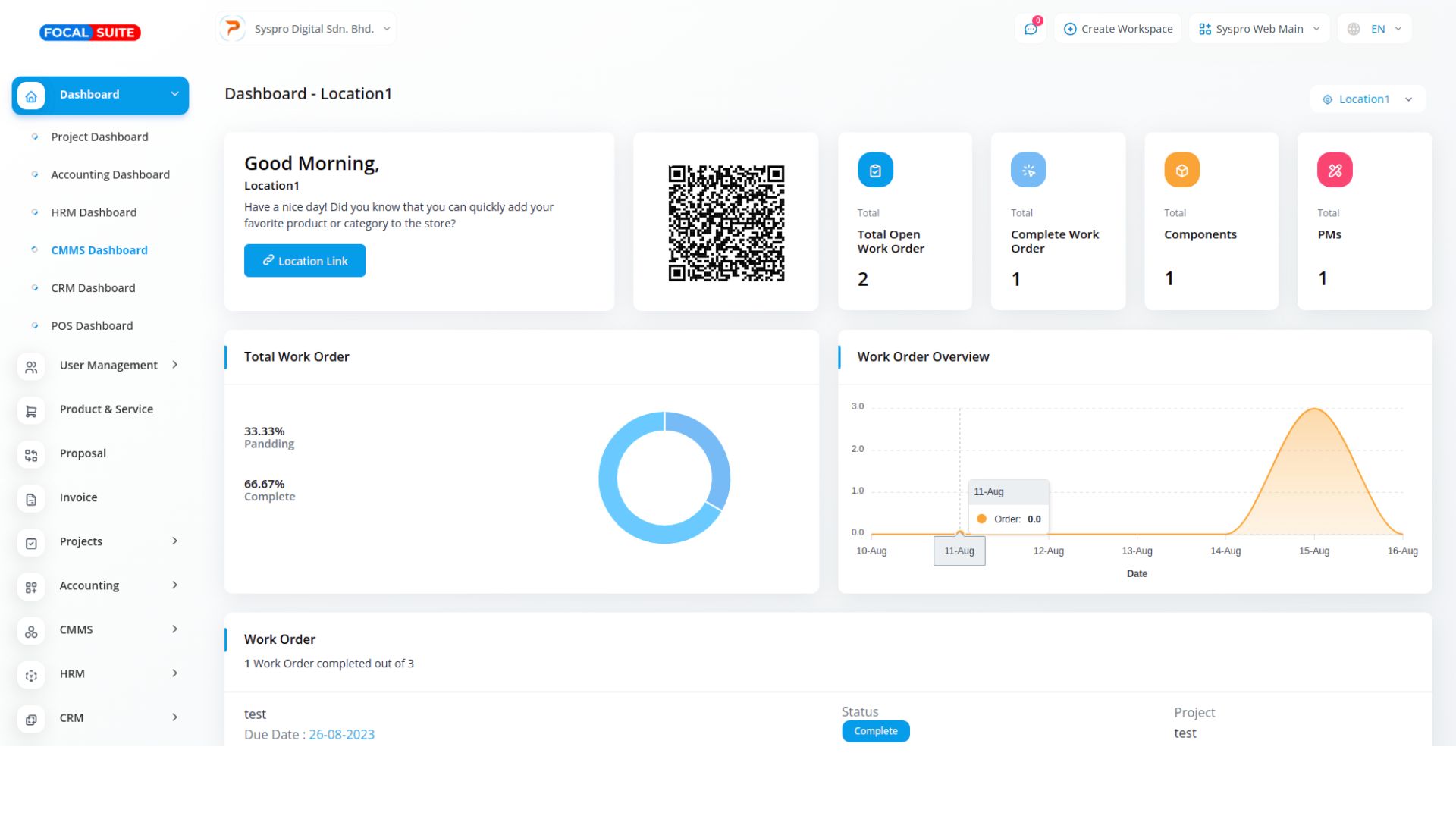
- Location:
- View and manage the list of employee locations.
- Add, edit, or copy links to locations as needed.
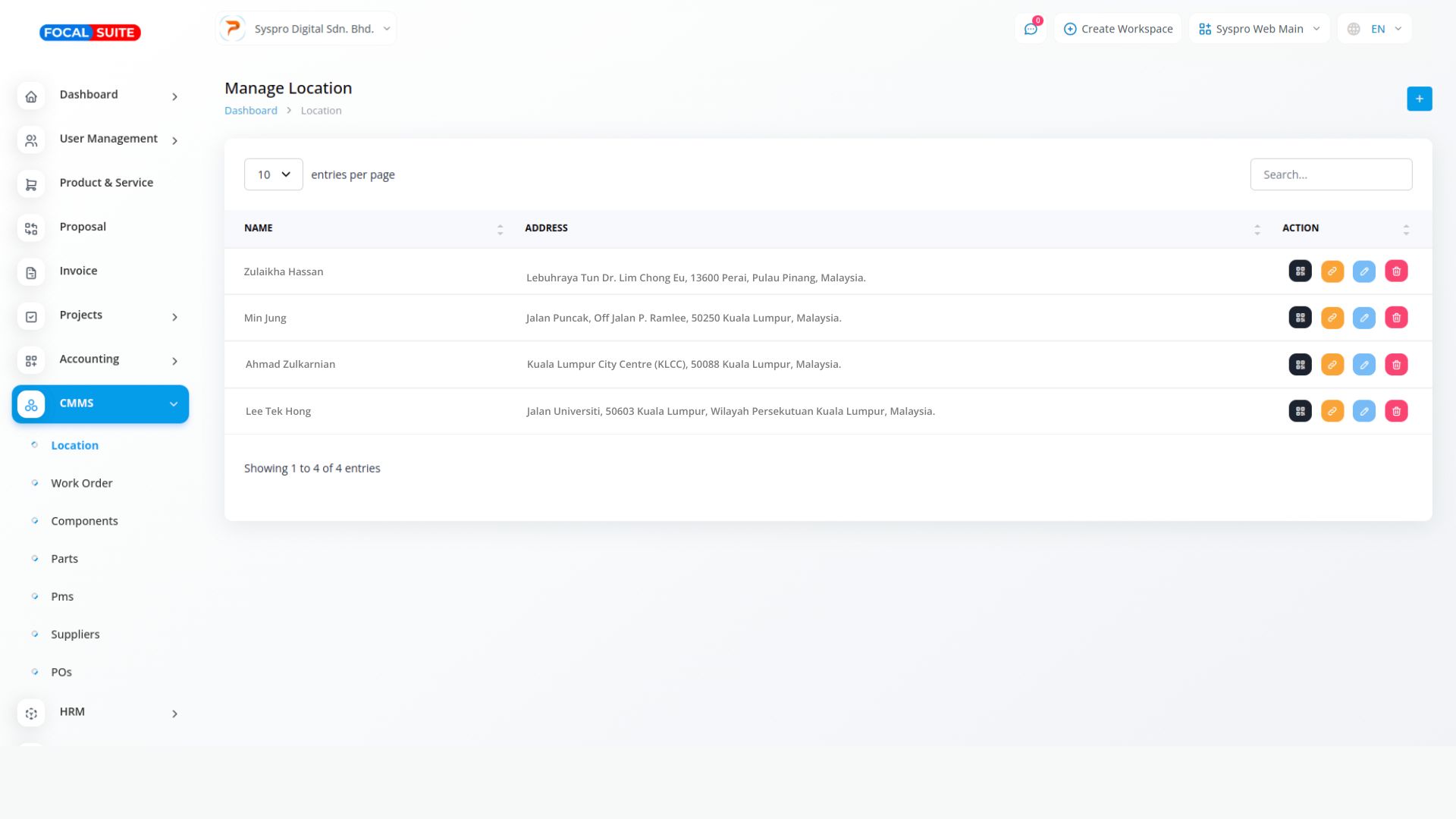
- Work Order:
- View work orders sorted by priority.
- See completed and pending work.
- Add new work orders by clicking the “+” button and set their priority.
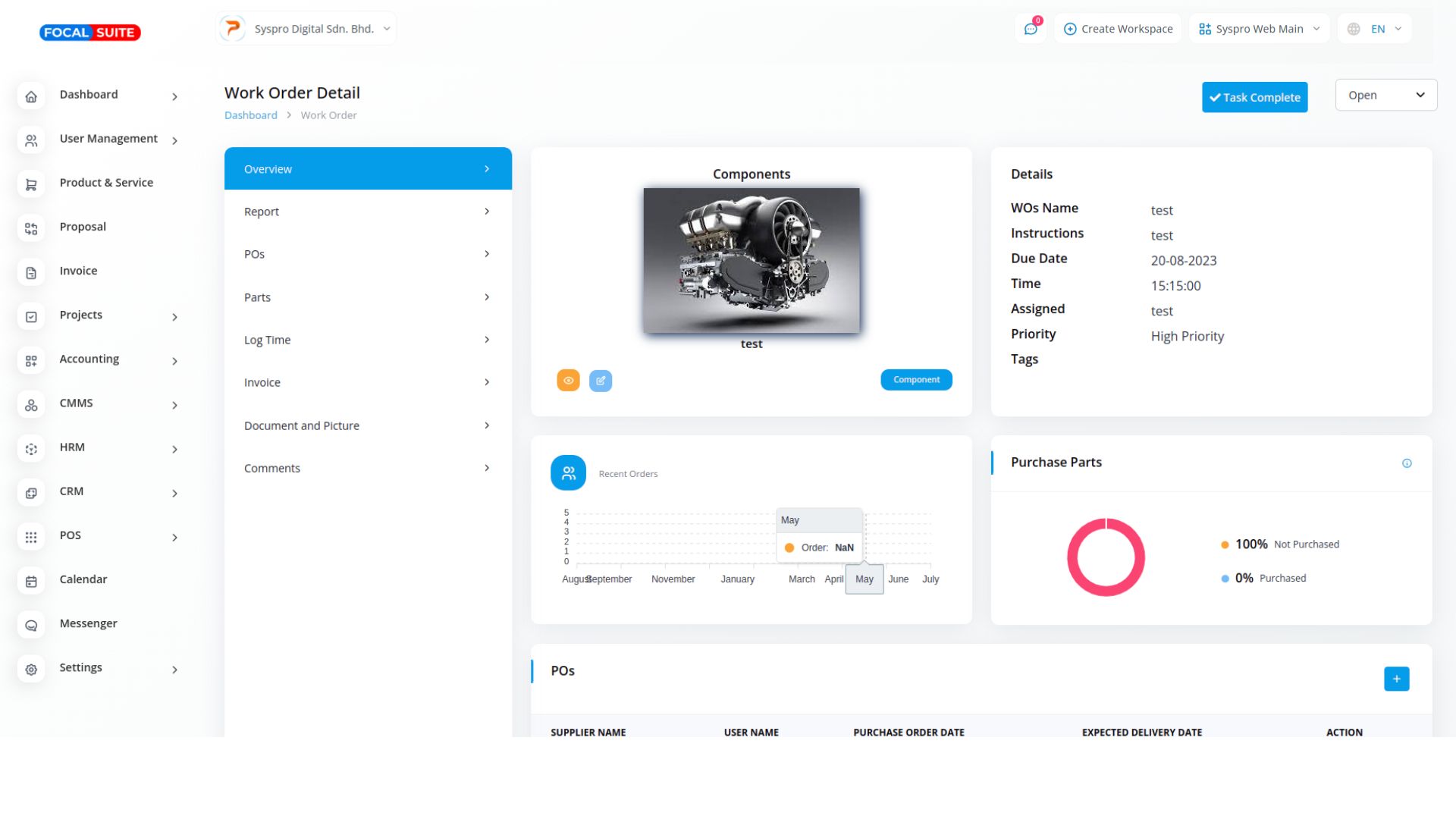
- Components:
- View and manage the list of components.
- Add new components by clicking the “+” button and entering the necessary details.
- Parts:
- View and manage the list of parts.
- Add new parts as needed.
- Preventive Maintenance Schedule (PMS):
- Add new PMS details and view the list of existing schedules.
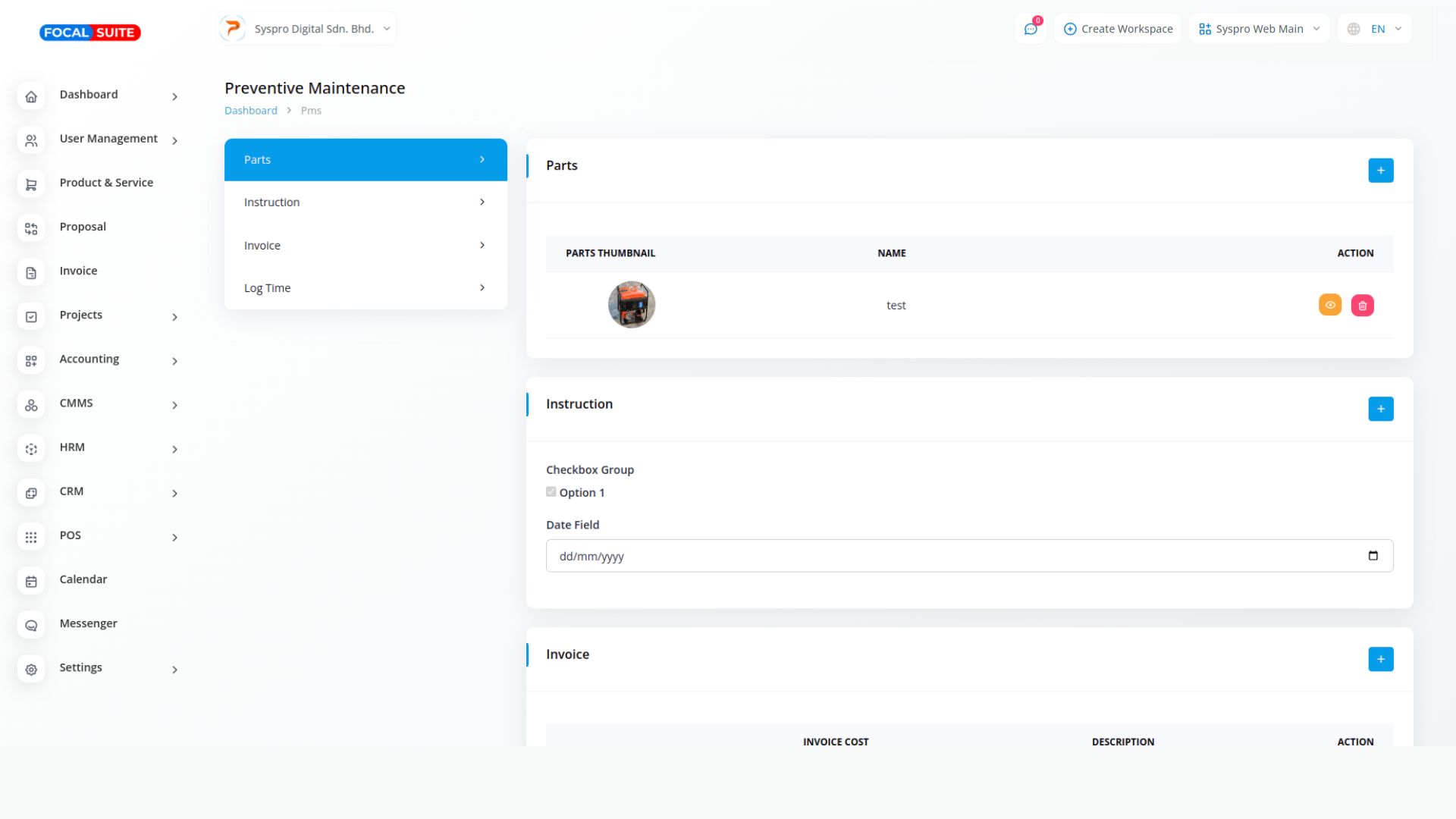
- Add new PMS details and view the list of existing schedules.
- Suppliers:
- View and manage the list of suppliers.
- Add new suppliers as required.
- POS (Point of Sale):
- View and manage the list of all POS.
- Add new POS as needed.
By following these steps, you can effectively integrate and utilize the CMMS Add-On, optimizing your maintenance management and improving overall operational efficiency.


