Introduction
Effective cleaning management is essential for maintaining cleanliness and hygiene standards in any environment. Our streamlined cleaning team management system facilitates efficient coordination and staffing of cleaning teams, ensuring tasks are allocated effectively. With our hassle-free booking process, scheduling expert cleaners for your home or office is effortless, guaranteeing reliable and efficient service. Additionally, our backend booking system streamlines the process of requesting cleaning services, capturing customer details, and scheduling cleaning dates to meet cleanliness standards effectively and ensure prompt service delivery.
Add-on Purchase Steps
- Navigate to the “subscription plan” page.
- Select the relevant “usage plan.”
- Purchase the Cleaning Management add-on.
How to Use the Cleaning Management Add-on
- After purchasing the add-on, find the Cleaning Dashboard in the Dashboard column.
- On the Cleaning Dashboard, you will see:
- A booking link.
- Booking requests.
- Pending booking requests.
- Completed booking requests.
- Total cleaning teams.
- Total cleaning counts.
- Total dirt counts.
- A graph representing booking requests.
- Scroll down to find the Cleaning Management Add-on. You will see four pages:
- Cleaning Team Page: Manage existing cleaning teams and create new ones.
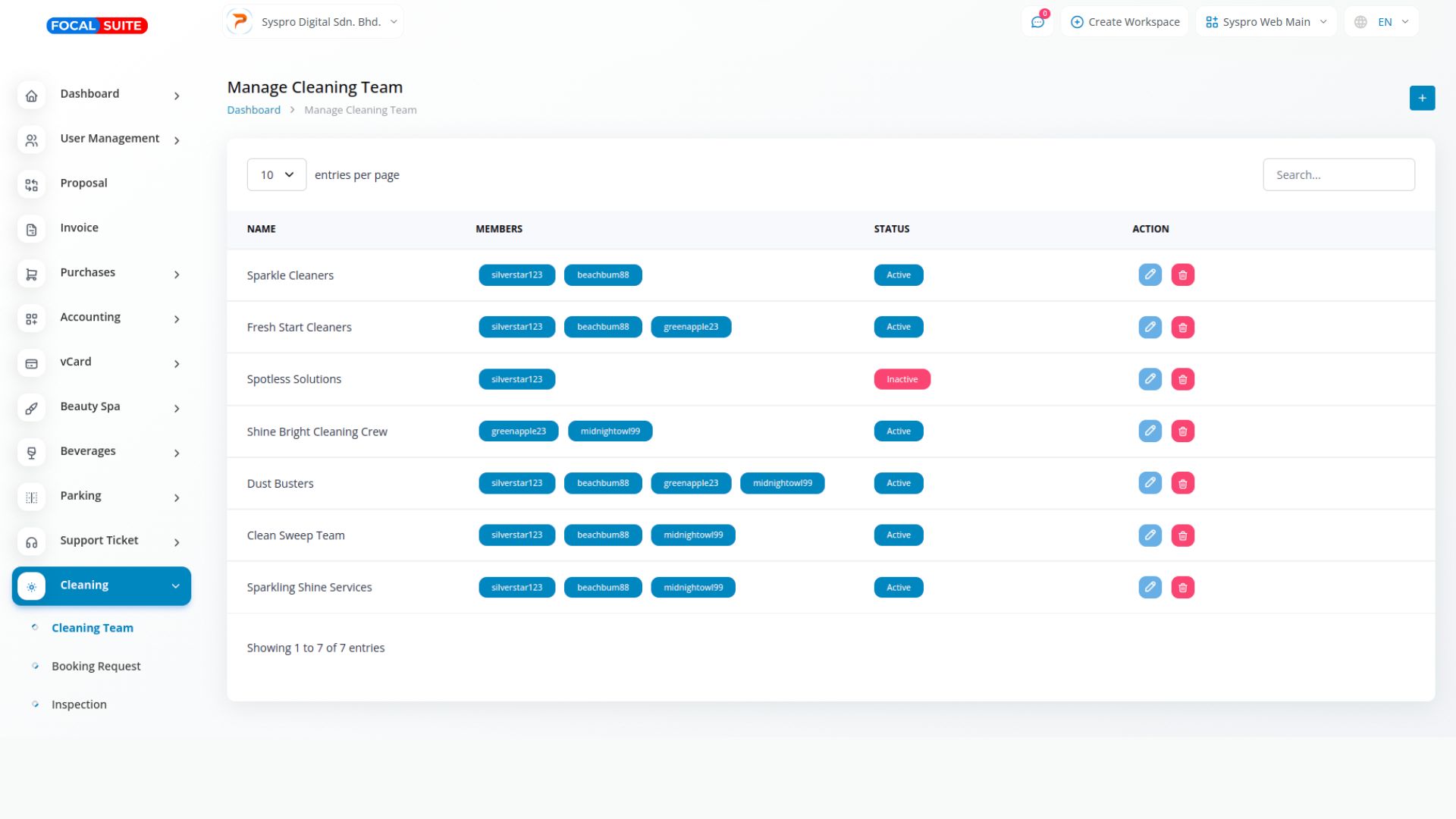
- Booking Requests Page: Create and view booking requests, including all relevant details.
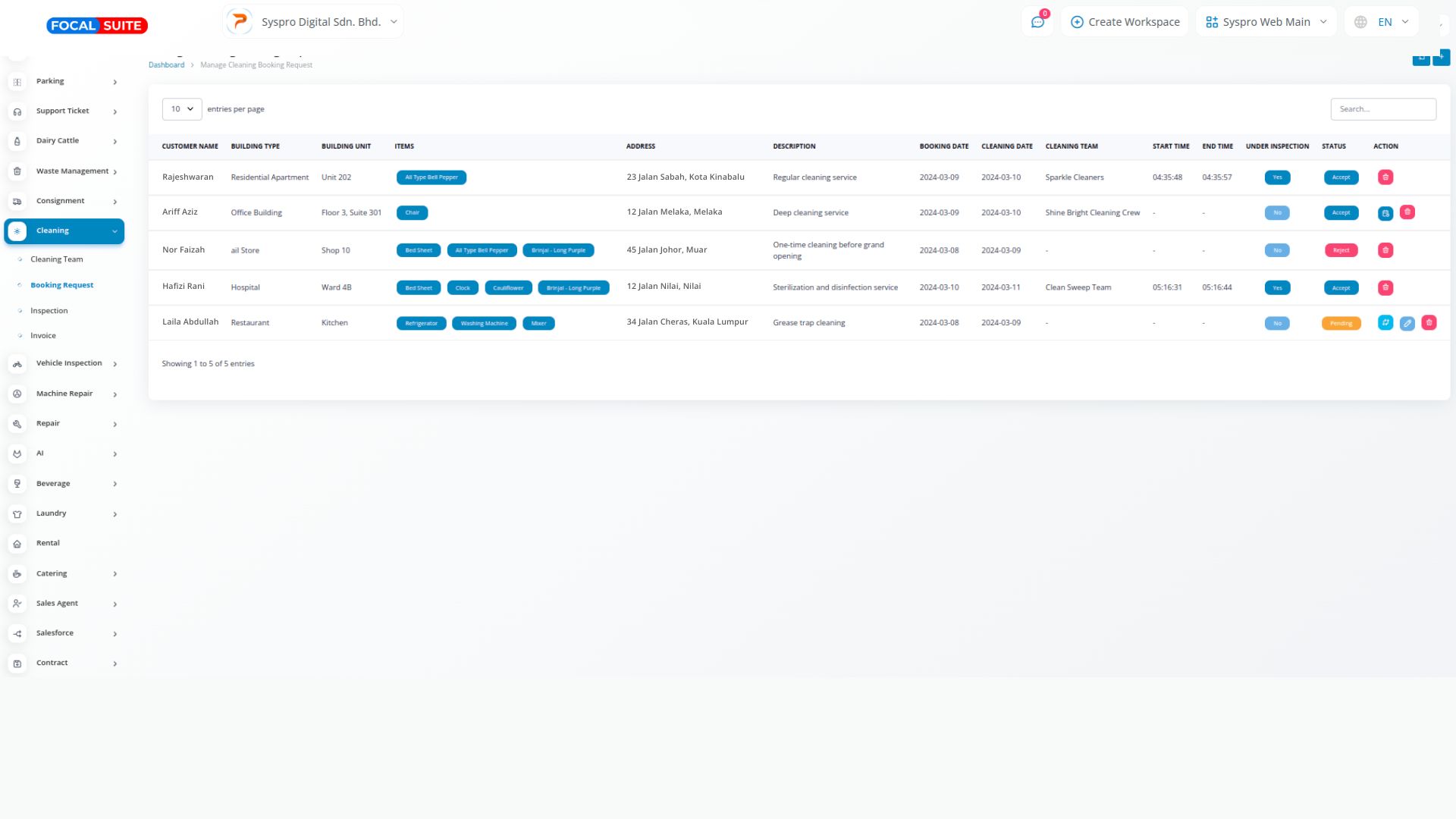
- Inspection Page: View inspection details such as customer name, cleaning team, members, cleaning date, start time, end time, status, and action.
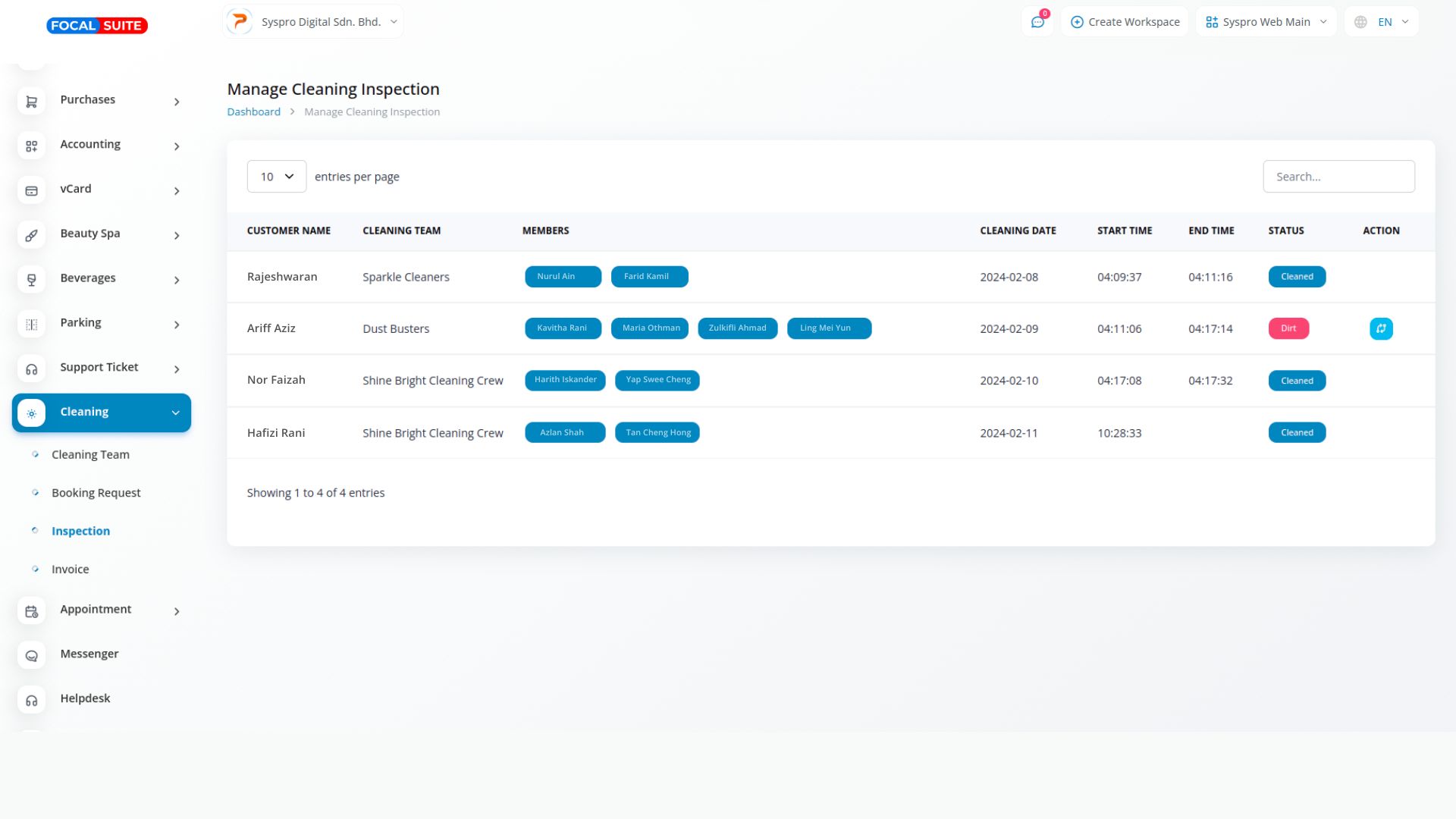
- Invoices Page: View invoices with details like customer name, cleaning team, members, cleaning date, start time, end time, amount, status (paid or not), and action.
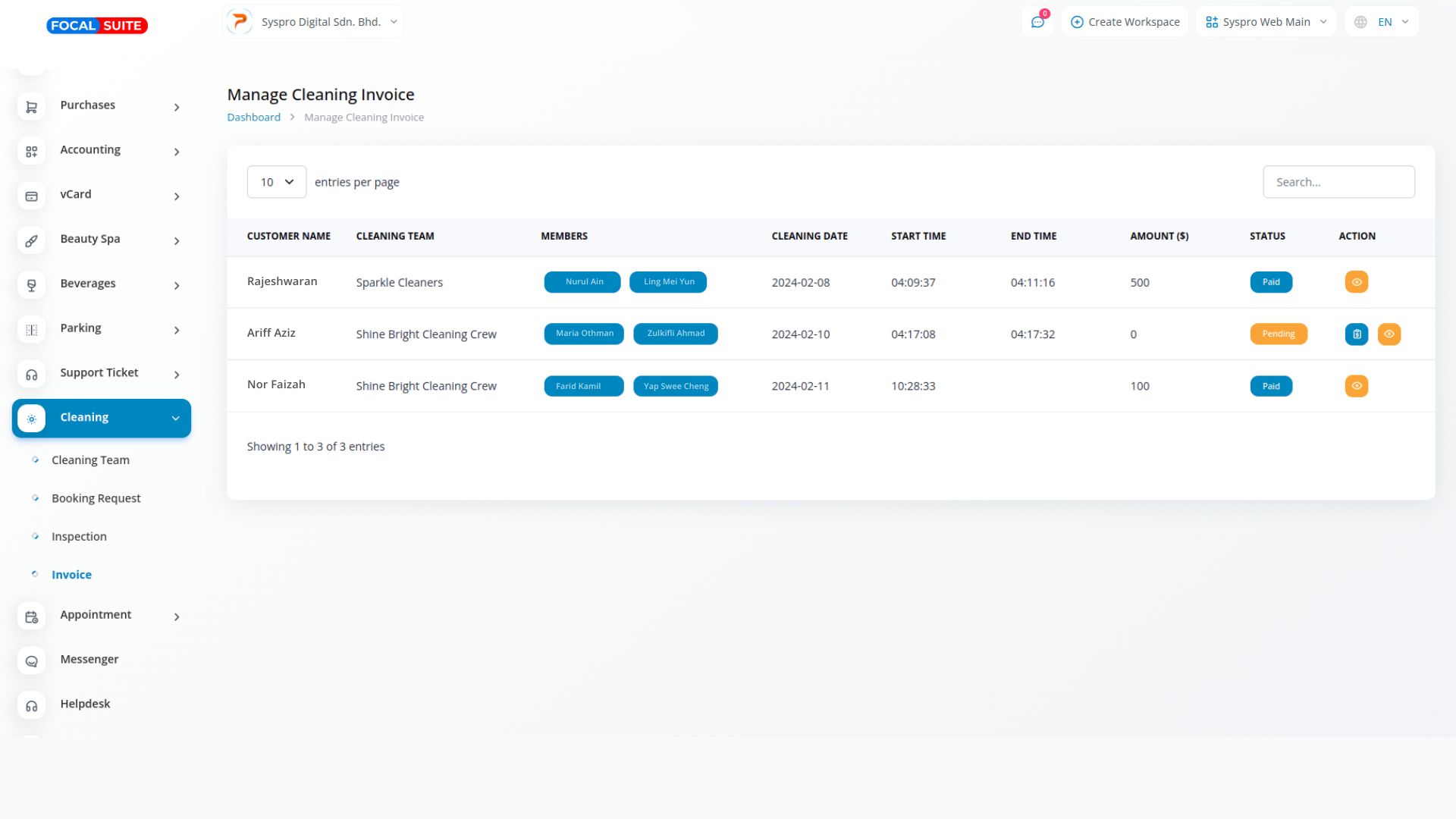
- Cleaning Team Page: Manage existing cleaning teams and create new ones.
- Use these pages to efficiently manage and access the Cleaning Management Add-on.


