Introduction
Elevate your catering business with the Catering Management Module of Focal Suite. Effortlessly organize customer details, customize menus, manage event logistics, and streamline invoicing. Maintain a centralized database for personalized service and seamless coordination, create bespoke menus to cater to diverse preferences, and efficiently plan and execute events with comprehensive management tools. Simplify invoicing with automated billing, detailed breakdowns, and effortless payment tracking, ensuring financial management is seamless. Experience streamlined operations, enhanced customer satisfaction, and business growth with Focal Suite—sign up today and unlock the power of efficient catering management.
Add-on Purchase Steps
- Once the super admin enables the Catering Management Add-On, company admins can purchase it and gain access.
- Start by heading to the “Subscription Plan” page.
- Select the relevant “Usage Plan.”
- Purchase the Catering Management Add-On.
How to Use the Catering Management Add-On
- Access the Add-On:
- Once you purchase the add-on, go to the sidebar and find the Catering Management Add-On.
- Navigating the Interface:
- Catering Customer Page:
- Create new catering customers using the “+” button at the top.
- View and manage the list and details of existing customers.
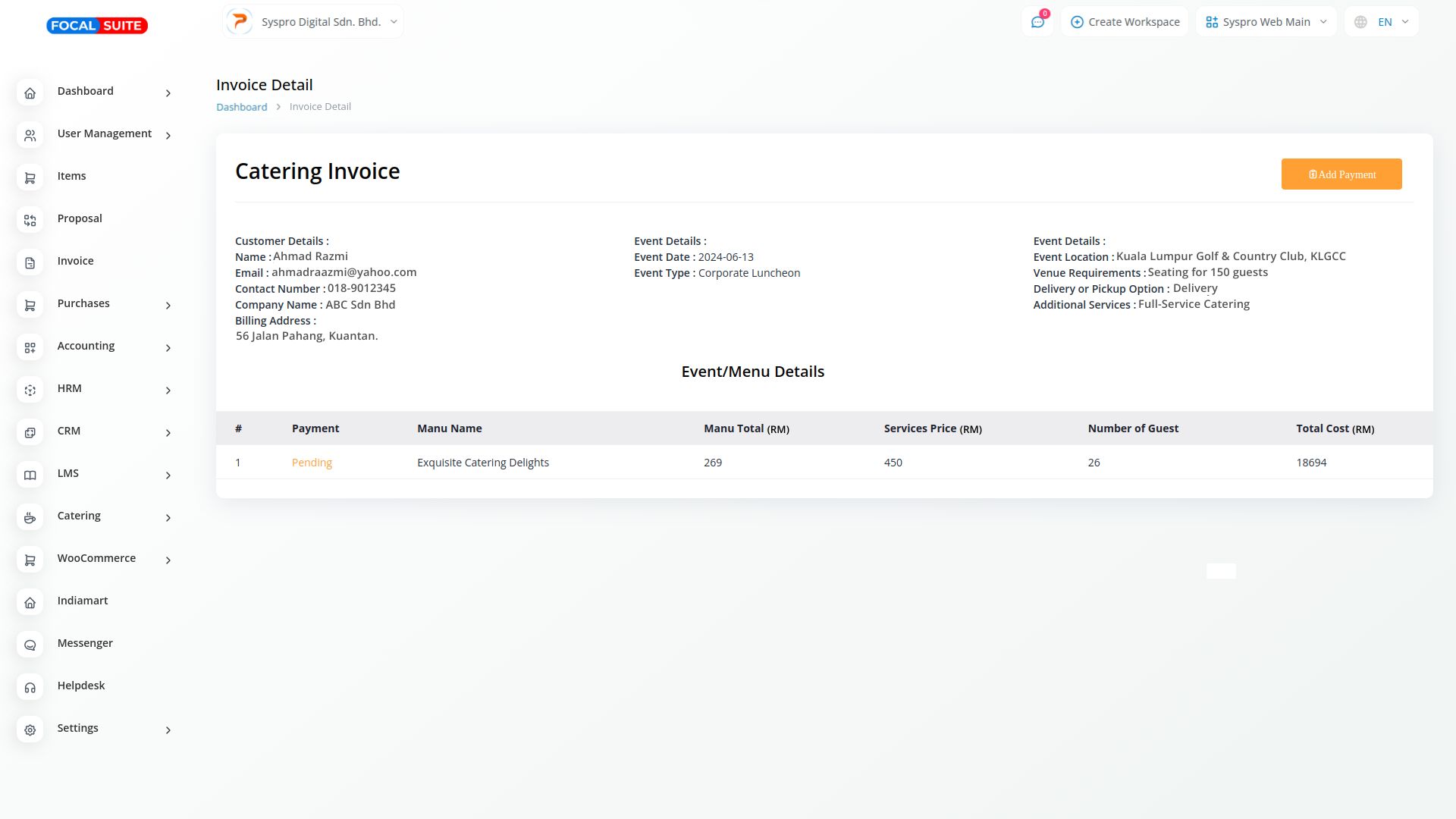
- Menu Page:
- Create a new menu by selecting food items for appetizers, main courses, desserts, and beverages.
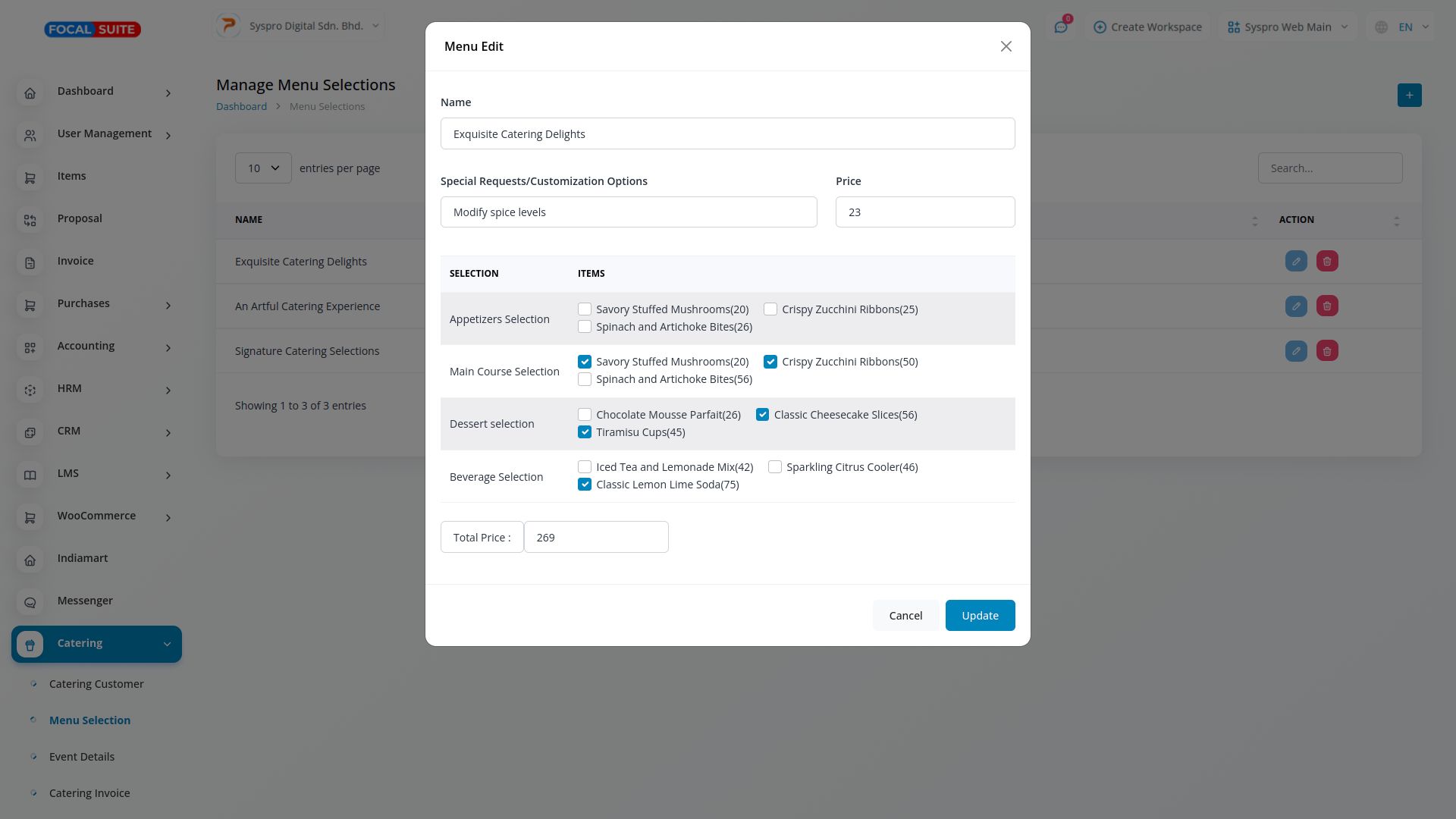
- Create a new menu by selecting food items for appetizers, main courses, desserts, and beverages.
- Event Details Page:
- Add new payment details and view the list of existing events.
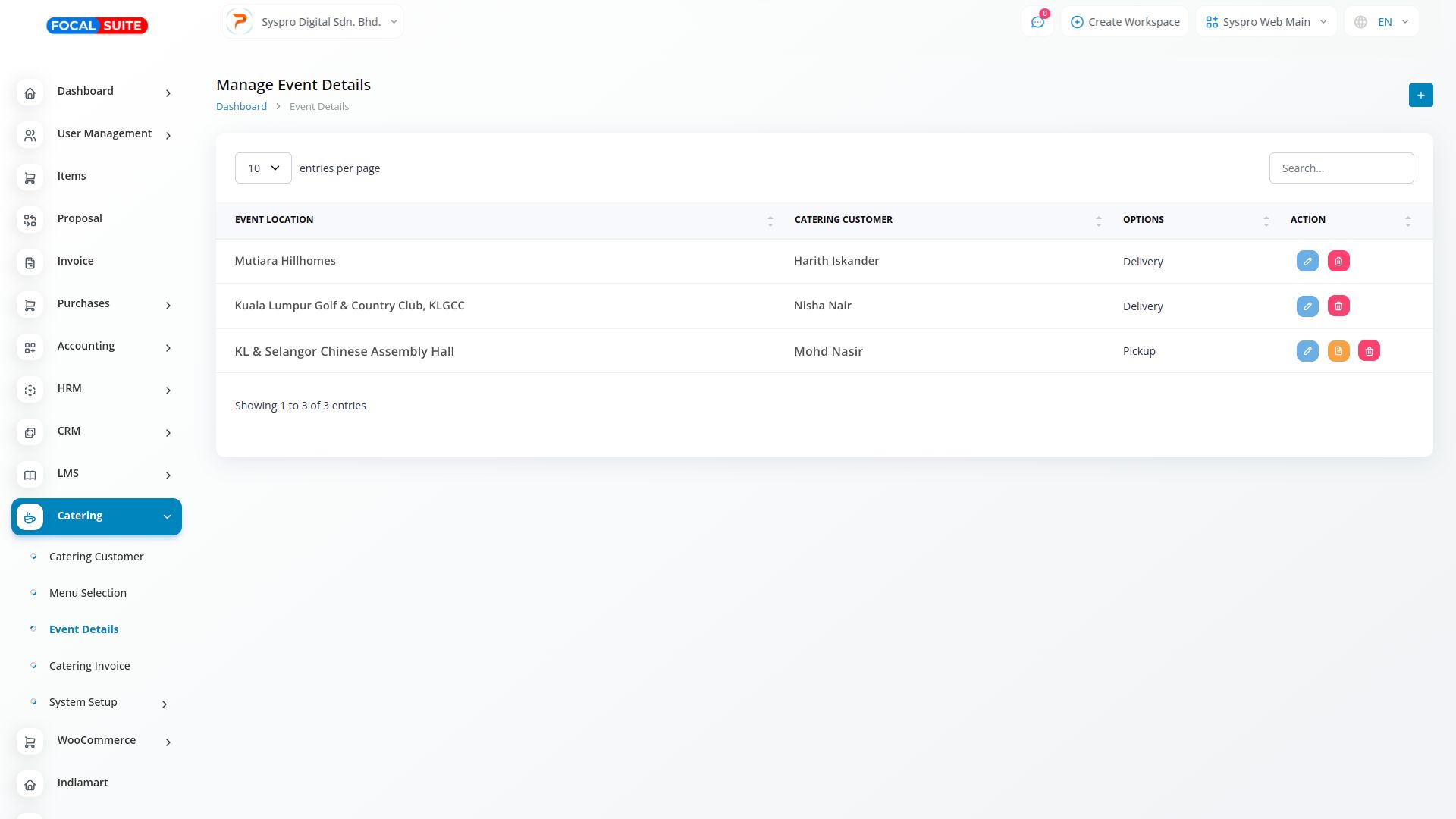
- Add new payment details and view the list of existing events.
- Catering Invoice Page:
- Create new catering invoices and handle payments.
- View existing invoices as needed.
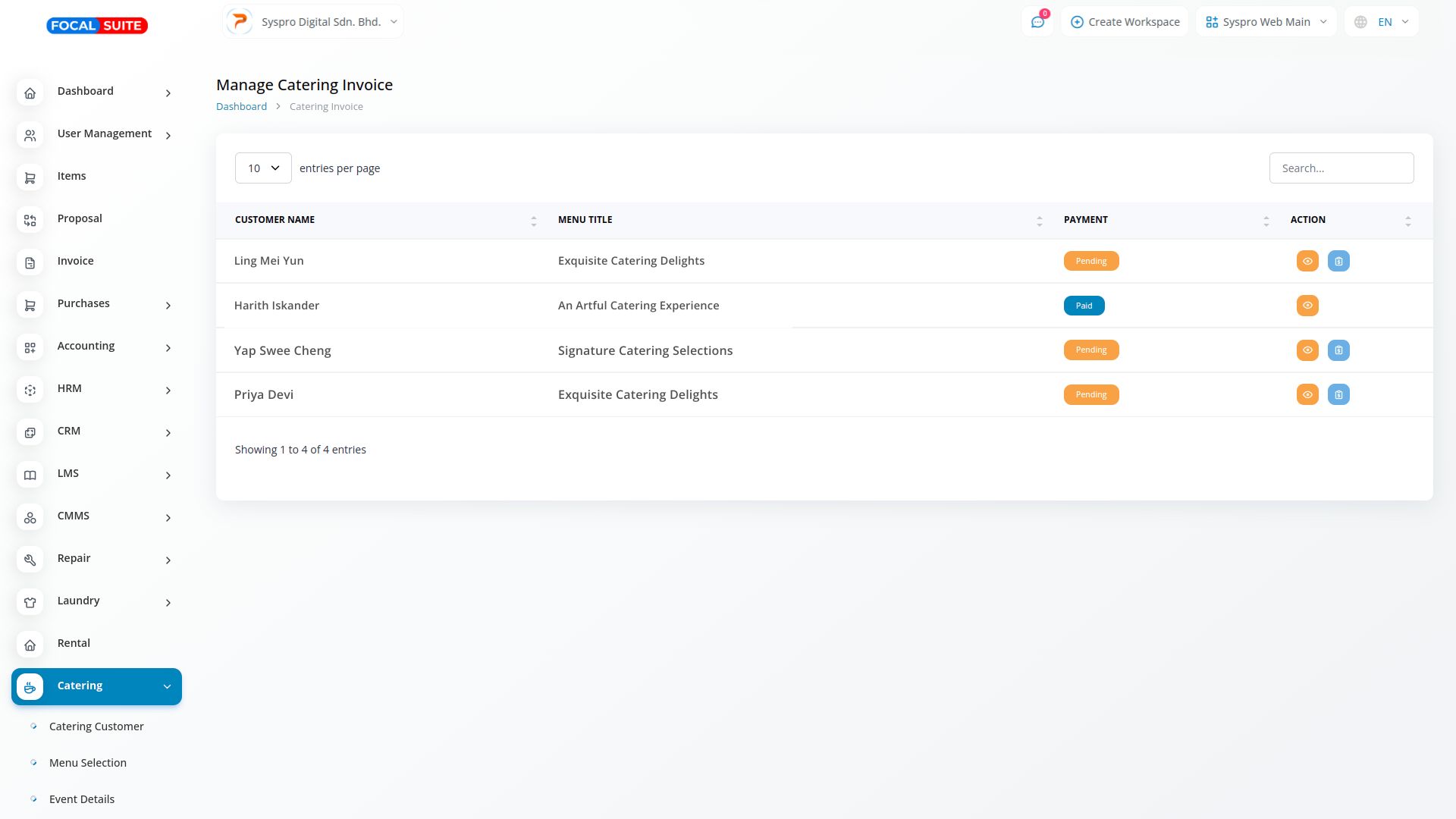
- System Setup Page:
- Set up and create new events and items as required.
- Catering Customer Page:
So, this is how you can access and use the Catering Management Module effectively.


