Introduction
The Car Dealership module within Focal Suite transforms how automotive businesses are managed by providing a centralized platform for monitoring and optimizing key performance metrics. This module features a comprehensive dashboard that offers valuable insights into customer data, supplier networks, car purchases, and sales. It empowers dealerships to make informed decisions, enhancing operational efficiency with intuitive tools for managing products, purchases, and sales. With real-time data visualization, dealerships can analyze trends, adjust inventory levels, and improve financial performance, fostering success in the dynamic automotive market.
Addon Purchase Steps
- Visit the “subscription plan” page.
- Select the relevant “usage plan” for the Car Dealership module.
- Complete the purchase of the Car Dealership add-on.
How to Use the Car Dealership Add-On
- Access the Module:
- After purchasing, locate the Car Dealership add-on in the dashboard column.
- Dashboard Overview:
- View key metrics such as total customers, total vendors, total car purchases, and total car sales.
- Observe the “Car Vs. Car Purchase” box and its associated graph.
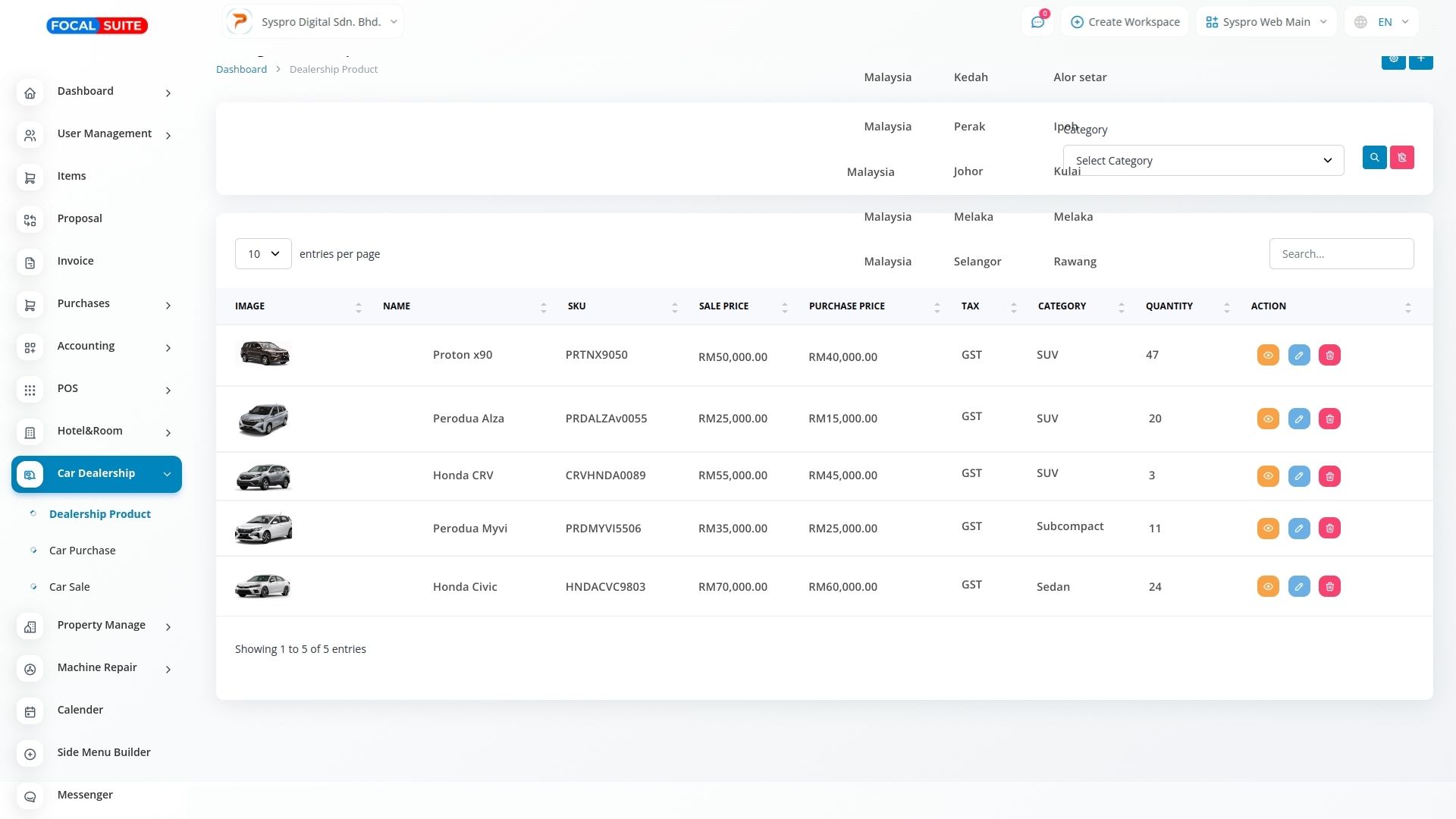
- Review the cash flow chart and lists of recent car purchases and sales.
- Module Pages:
- Dealership Products: Create and manage dealership products.
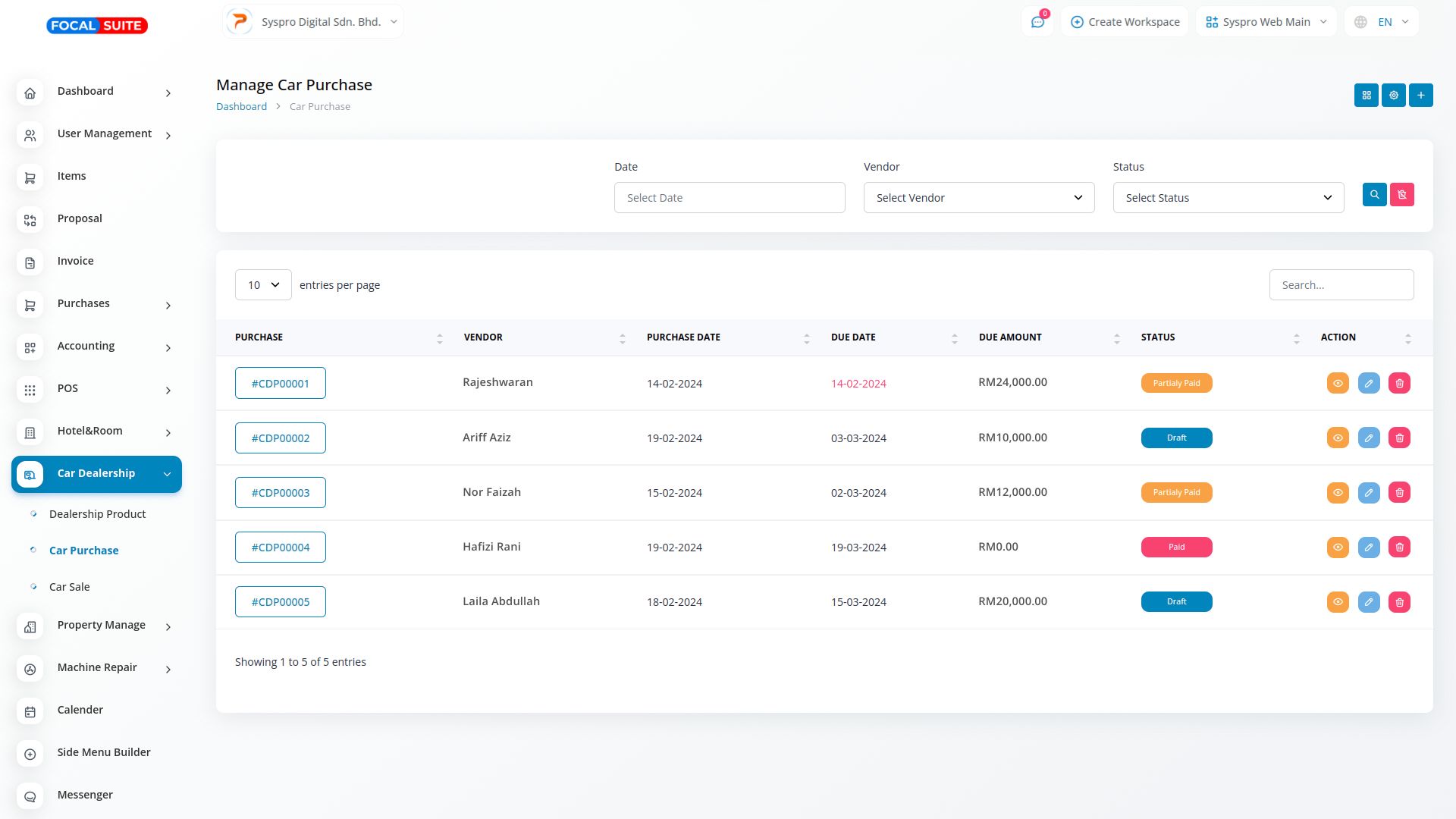
- Car Purchases: Set up and manage new car purchases, view detailed lists and payment summaries.
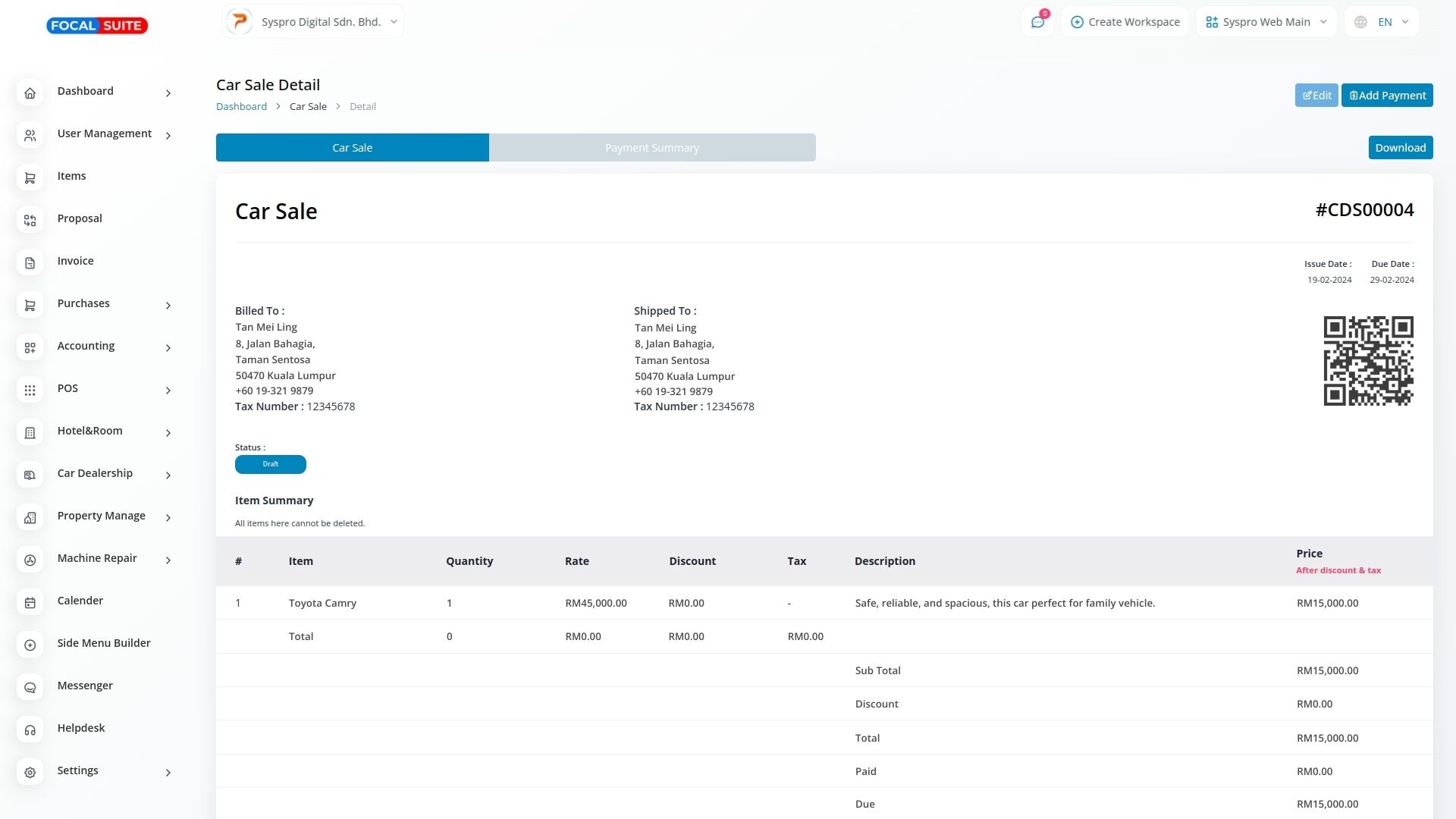
- Car Sales: Create and manage new car sales, view detailed lists and summaries.
By following these steps, you can effectively utilize the Car Dealership module to streamline operations and enhance performance within Focal Suite.


