Introduction
The Call Hub module is a powerful tool designed to revolutionize communication and tracking for businesses of all sizes. In today’s fast-paced world, effective communication is essential, and Call Hub offers a comprehensive set of features to streamline interactions with employees, customers, and clients.
With Call Hub, businesses can gain deep insights into their communication processes, including who answered each call, response times, and the duration spent on each call or SMS. The module not only tracks calls but also offers the flexibility to manage SMS communications. It automatically calculates the duration between the start and end times of interactions, assigns specific users responsible for these communications, and allows the creation of custom messages for employees, clients, or customers. With one-click call and message functionalities, Call Hub enhances communication strategies significantly. It also provides robust reporting capabilities, enabling businesses to track the volume of calls and SMS sent monthly, analyze communication patterns, and improve overall communication efficiency.
Add-on Purchase Steps
- After the super admin enables the add-on, admins can purchase it.
- Navigate to the “Subscription Plan” page.
- Click on the “Usage Plan” and find the Call Hub Add-On.
- Complete the purchase process.
How to Use the Call Hub Add-On
- Accessing the Add-On:
- After purchasing the Call Hub Add-On, locate it in the menu.
- Navigating the Call Hub Interface:
- Call List Page:
- View, add, and edit the list of calls.
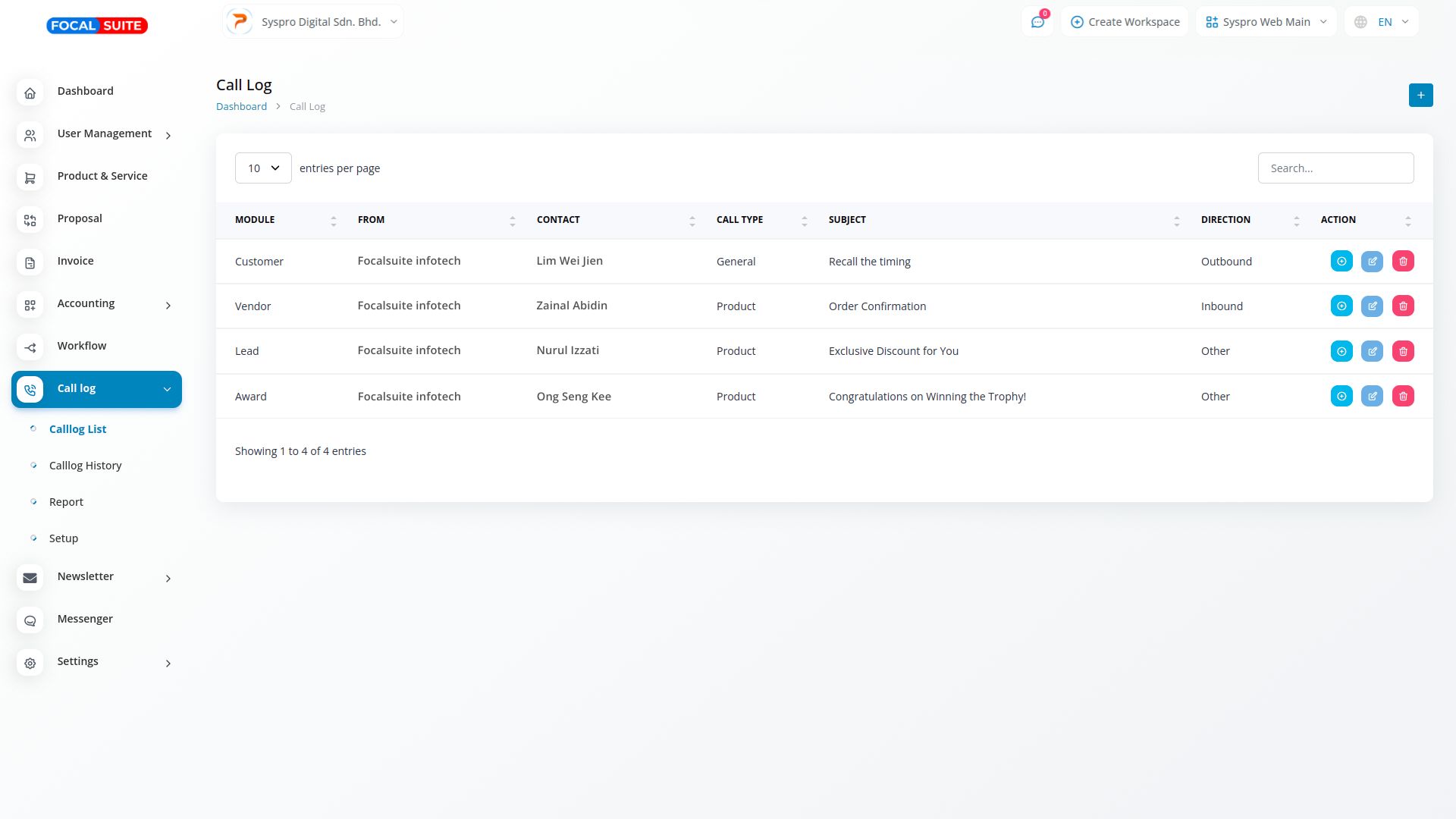
- View, add, and edit the list of calls.
- Call History Page:
- Review and edit call history at your convenience.
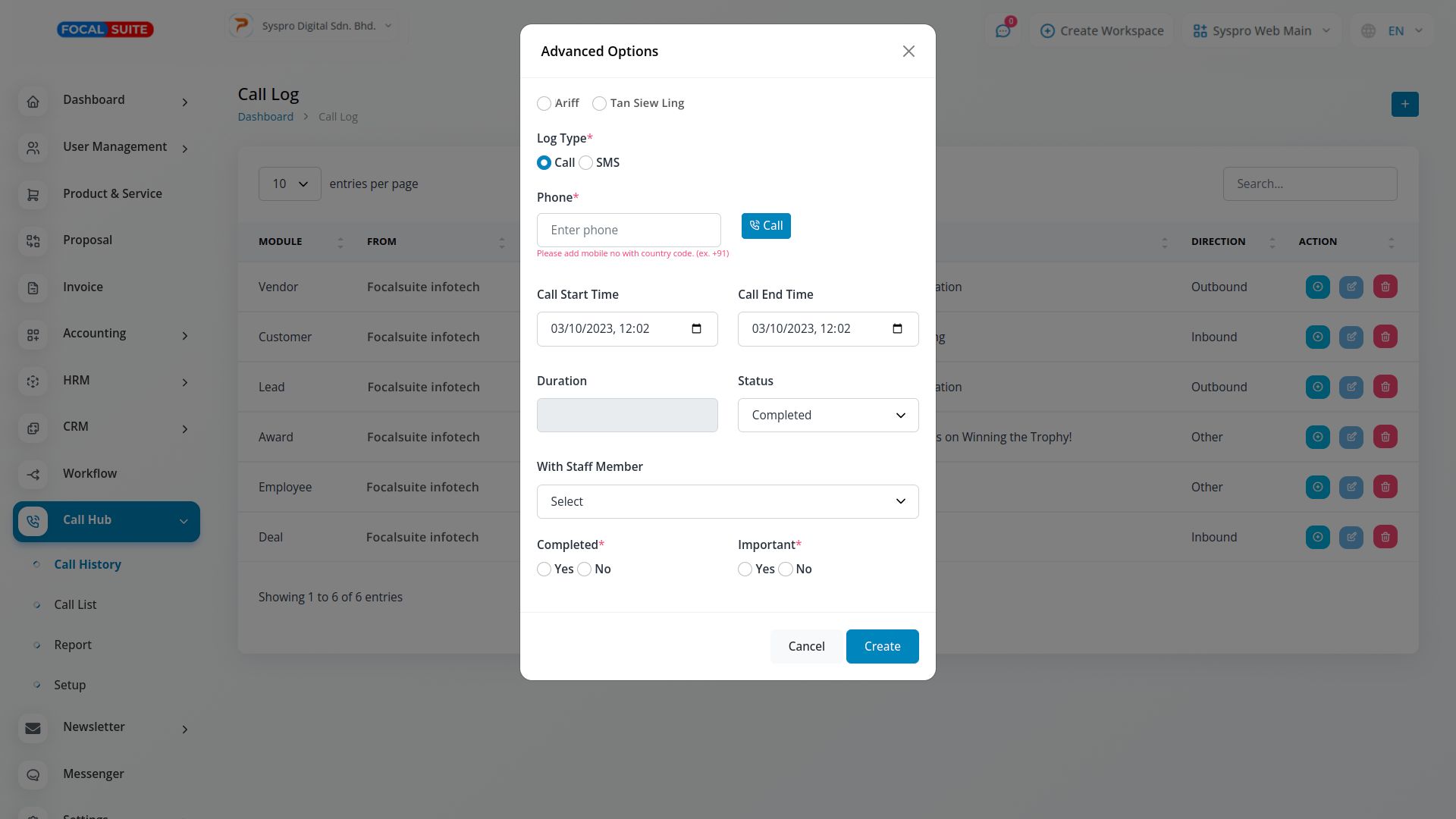
- Review and edit call history at your convenience.
- Call Reports Page:
- View reports of calls and SMS on a weekly and monthly basis.
- Search for calls and SMS by entering the start and end dates.
- View reports for a specific month by selecting the month.

- Setup Page:
- Set up call categories by clicking the “+” button and entering the name of the “call type.”
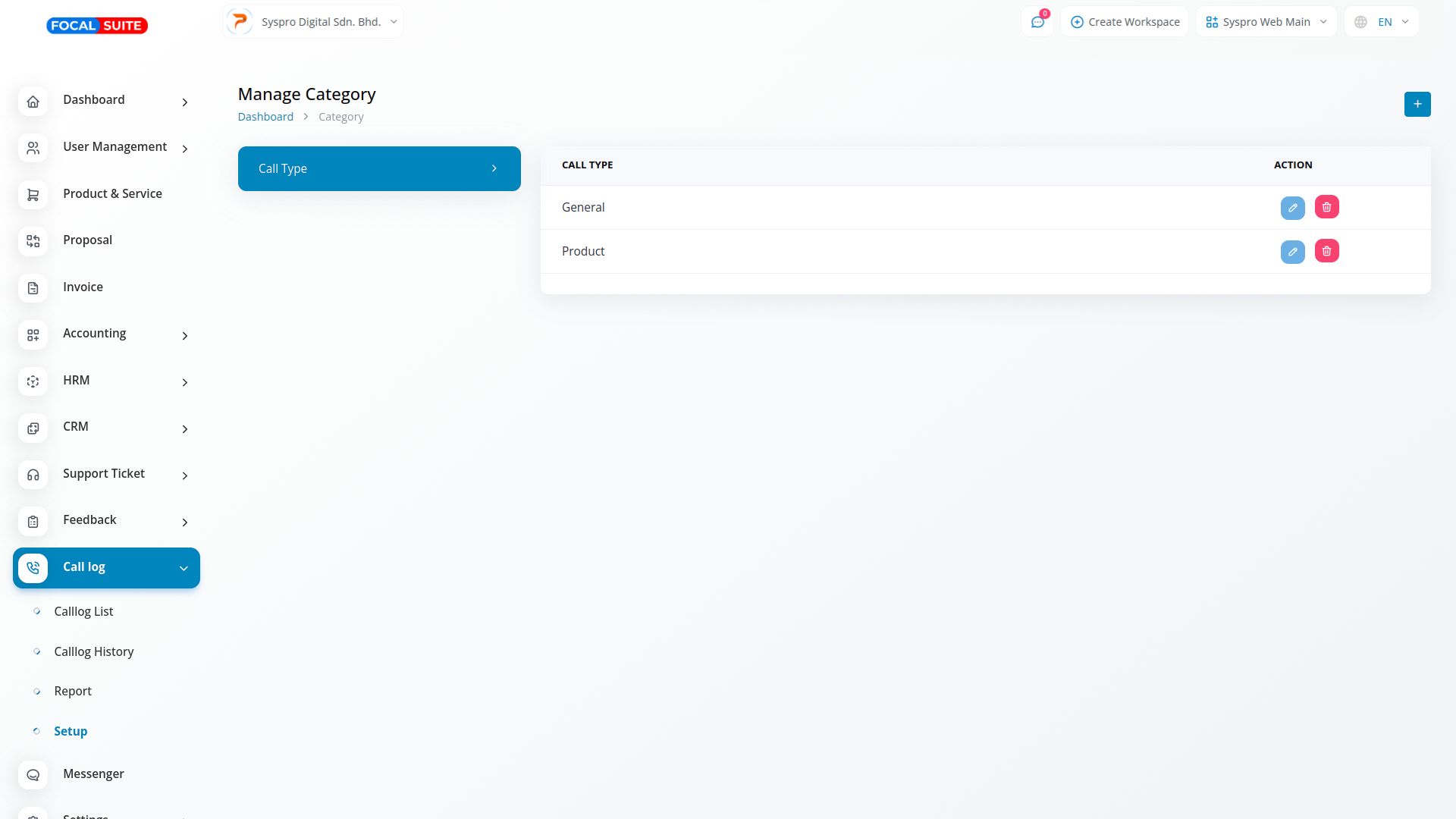
- Set up call categories by clicking the “+” button and entering the name of the “call type.”
- Call List Page:
- Integration with Modules:
- Modules and Sub-Modules:
- Account: Customer, Vendor
- Lead: Lead, Deal
- HRM: Employee, Award
- Note: SMS functionality requires the Twilio module to be enabled.
- Modules and Sub-Modules:


