Introduction
In the fast-paced world of today, effective time management and organization are paramount for both individuals and organizations. A calendar system serves as a crucial tool for keeping track of dates, events, and schedules, making it an invaluable asset for staying on top of tasks and commitments. Google Calendar stands out as a popular choice for event tracking, and with the Google Calendar API, it becomes even more powerful, allowing seamless integration to retrieve and view calendar events.
Now, imagine the convenience of combining the capabilities of Google Calendar with the efficiency of Focal Suite. With this integration, you can seamlessly synchronize the two platforms by configuring the API key within your Google Calendar account settings. This connection takes your scheduling and task management to a whole new level, offering a streamlined experience that enhances your productivity and ensures you never miss an important date or event. Whether you’re managing submissions, tracking orders, organizing content, or filtering search results, the calendar integration simplifies your work by presenting a visual monthly calendar that saves you time and effort. Say goodbye to missed deadlines and welcome a more organized and efficient approach to your daily tasks and responsibilities.
Add-on Purchase Steps
Once the super admin has enabled the Google Calendar Add-On, administrators can acquire and configure it by following these steps:
- Go to the “Subscription Plan” page.
- Click on the “Usage Plan” and locate the Calendar Add-On.
- Complete the purchase process.
How to Use the Google Calendar Add-On
After successfully purchasing the Add-On, follow these steps:
- Navigate to the settings page and click on the “System Settings” button.
- In the System settings, scroll down and find the “Calendar” settings.
- Choose to “enable” or “disable” the Google Calendar settings using the button on the right side.
- If you enable these settings, enter the Google Calendar ID and choose a JSON file.

This integration allows you to connect Google Calendar with Focal Suite effectively.
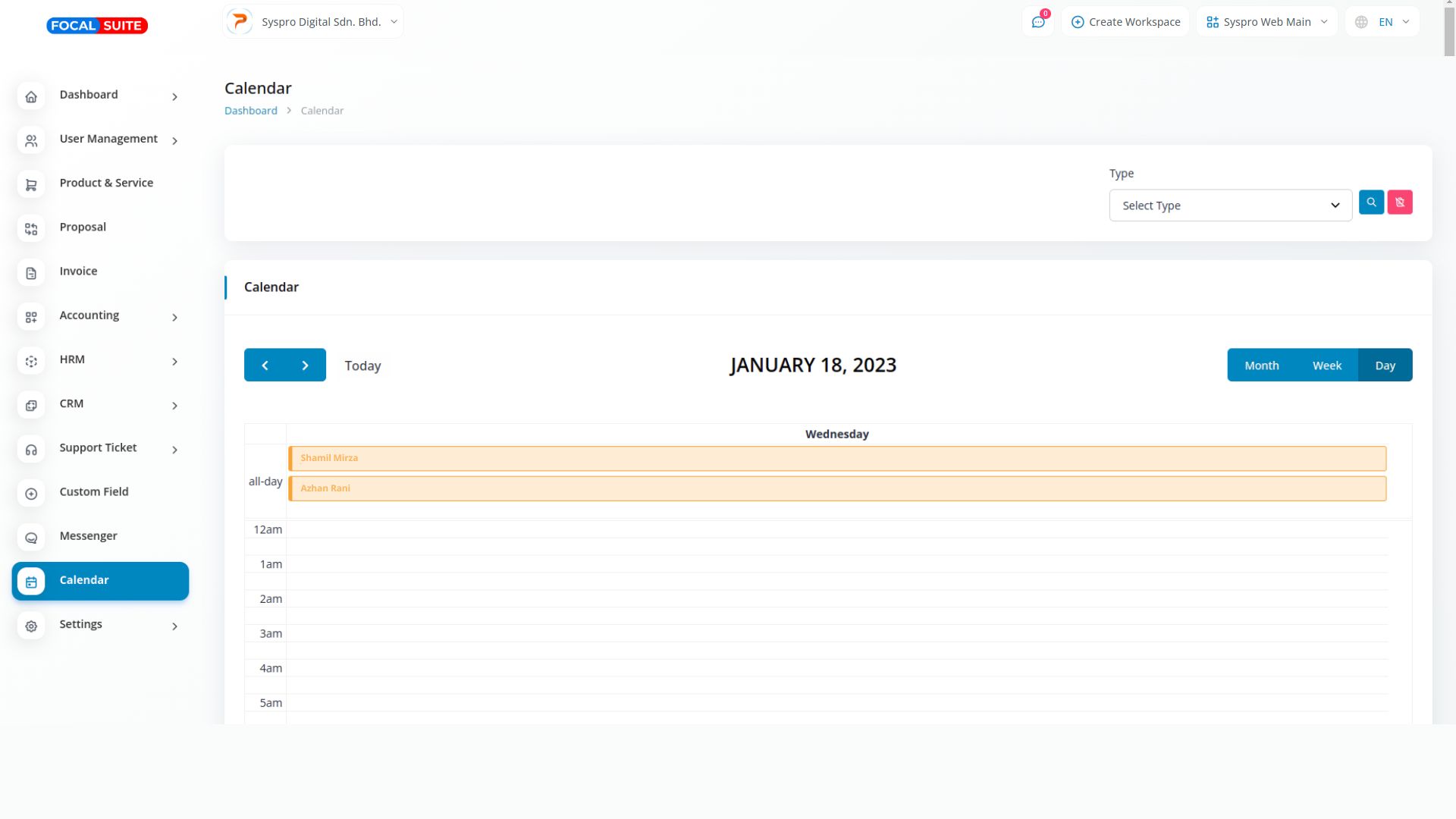
Modules with Google Calendar Integration
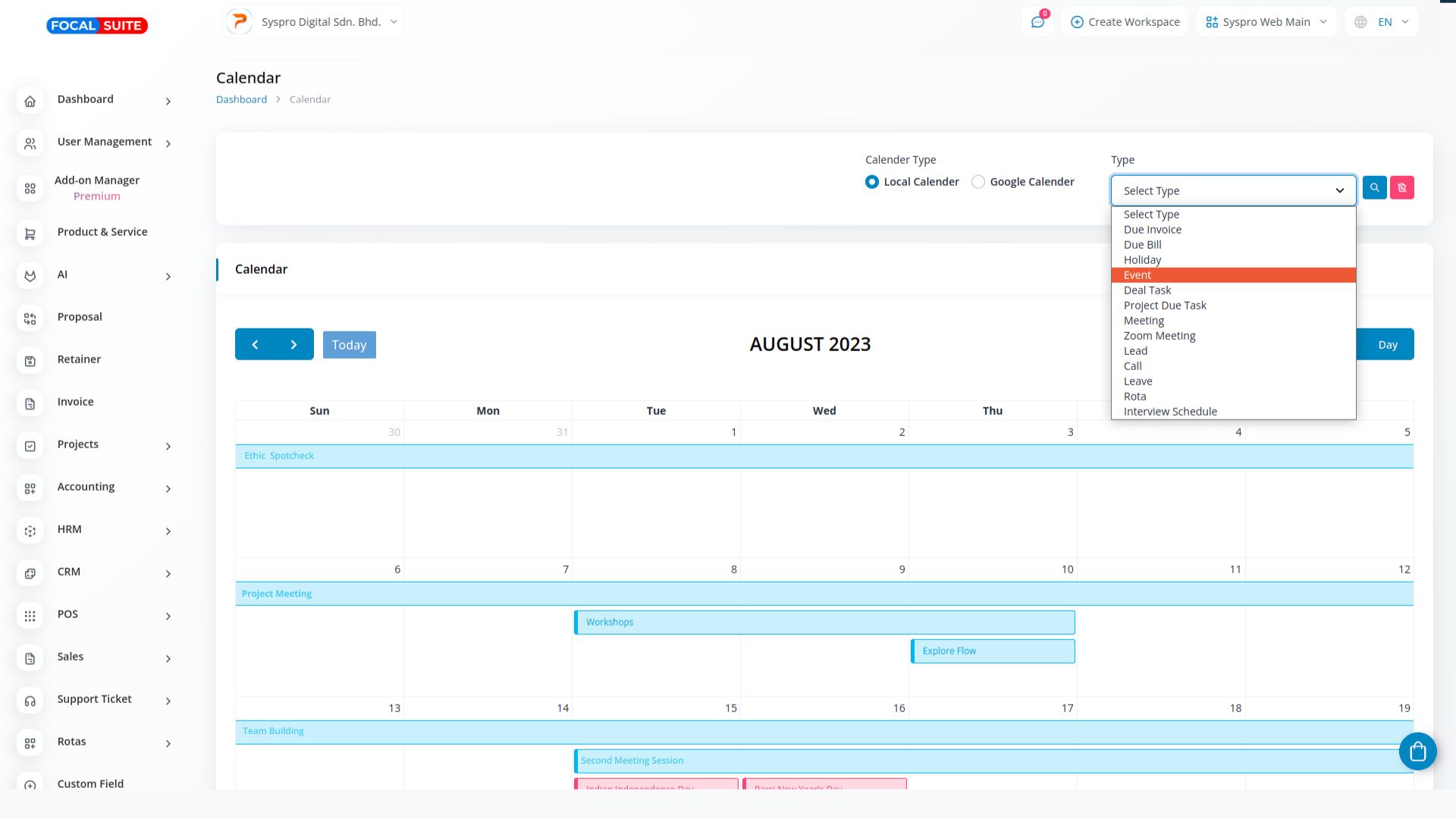
- Due Invoice
- Due Bill
- Holiday
- Event
- Deal Task
- Project Due Task
- Meeting
- Zoom Meeting
- Lead
- Call
- Leave
- Rota
- Interview Schedule
- Appointment
- vCard Appointment
- Google Meet


