Introduction
The Biometric Attendance Module of Focal Suite is an advanced solution designed to streamline and secure employee attendance tracking. Leveraging cutting-edge biometric technology, this module ensures precise and reliable recording of attendance, addressing the limitations of traditional methods such as manual entry or swipe cards. The module integrates seamlessly with existing systems, offers real-time data access, and includes comprehensive reporting features. This documentation provides a step-by-step guide on setting up, configuring, and using the Biometric Attendance Module, enabling you to enhance operational efficiency and accuracy in attendance management.
Add-On Purchase Steps
After the super admin enables the add-on, follow these steps to purchase and access the Biometric Attendance Module:
- Purchase the Add-On
- Navigate to the “Subscription Plan” page.
- Select the “Usage Plan.”
- Locate the Biometric Attendance Add-On and complete the purchase.
How to Use the Biometric Attendance Module
Once the Biometric Attendance Module is purchased, follow these instructions to use it:
- Access the Biometric Attendance Module
- Go to the sidebar and find the Biometric Attendance Module.
- Attendance Page
- Track Attendance: View punch-in and punch-out times for employees.
- Search Timings: Use the search bar at the top to locate specific timings.
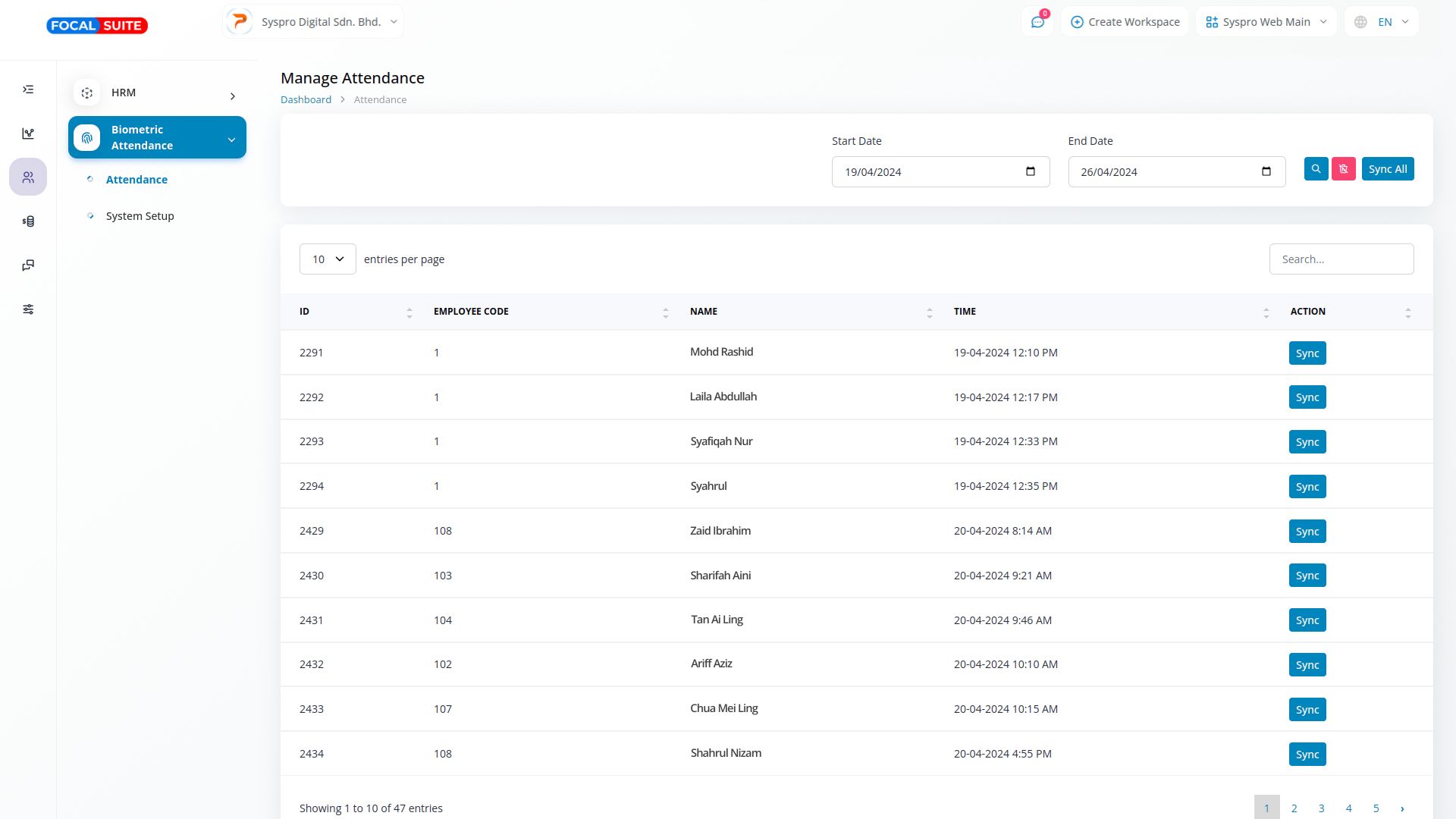
- System Setup Page
- Add Credentials: Enter the ZKTeco URL, Username, and Password.
- Generate Token: Click the “Generate Token” button to automatically create your auth token.
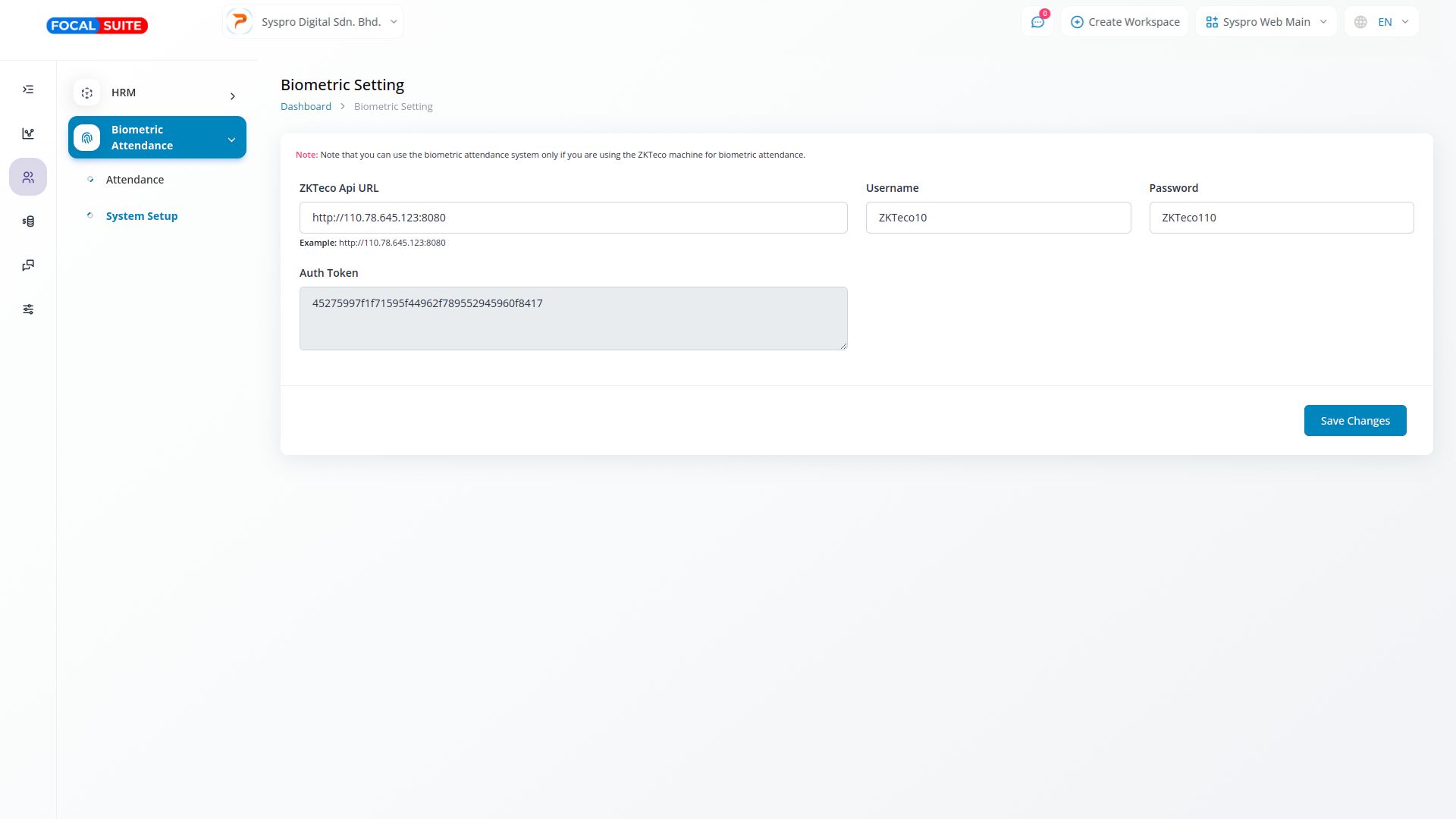
By following these steps, you can effectively use the Biometric Attendance Module of Focal Suite to manage attendance efficiently and accurately.


