Introduction
The Beauty and Spa Management offers a modern approach to salon management, providing an efficient and seamless experience for both salon owners and clients. This module simplifies booking processes, offers flexible payment options, and provides intuitive management tools. Salon owners can enhance their operations with streamlined reservation management and scheduling, ensuring optimal use of available slots. Clients benefit from an easy-to-use booking interface, secure online payments, and a hassle-free appointment scheduling process. This integration serves as a comprehensive solution for salon businesses, facilitating smooth bookings, effective slot management, and an improved experience for everyone involved.
Add-on Setting Steps
- Purchase the Add-on:
- Navigate to the “Subscription Plan” page.
- Select the relevant “Usage Plan.”
- Purchase the Beauty Spa add-on.
How to Use the Beauty Spa Add-on
- Access the Dashboard:
- After purchasing the add-on, find and open the Beauty Spa Dashboard from the list of dashboards.
- You will see a booking link on the dashboard. Copy and paste this link into the search bar to access the salon booking page.

- View Booking Details:
- The dashboard displays the total number of bookings, pending bookings, and completed bookings. A chart of bookings is also available.
- Scroll down to view a calendar highlighting the days with bookings and a list of bookings for the current month.
- Explore the Beauty Spa Module:
- Scroll down and locate the Beauty Spa module in the sidebar.
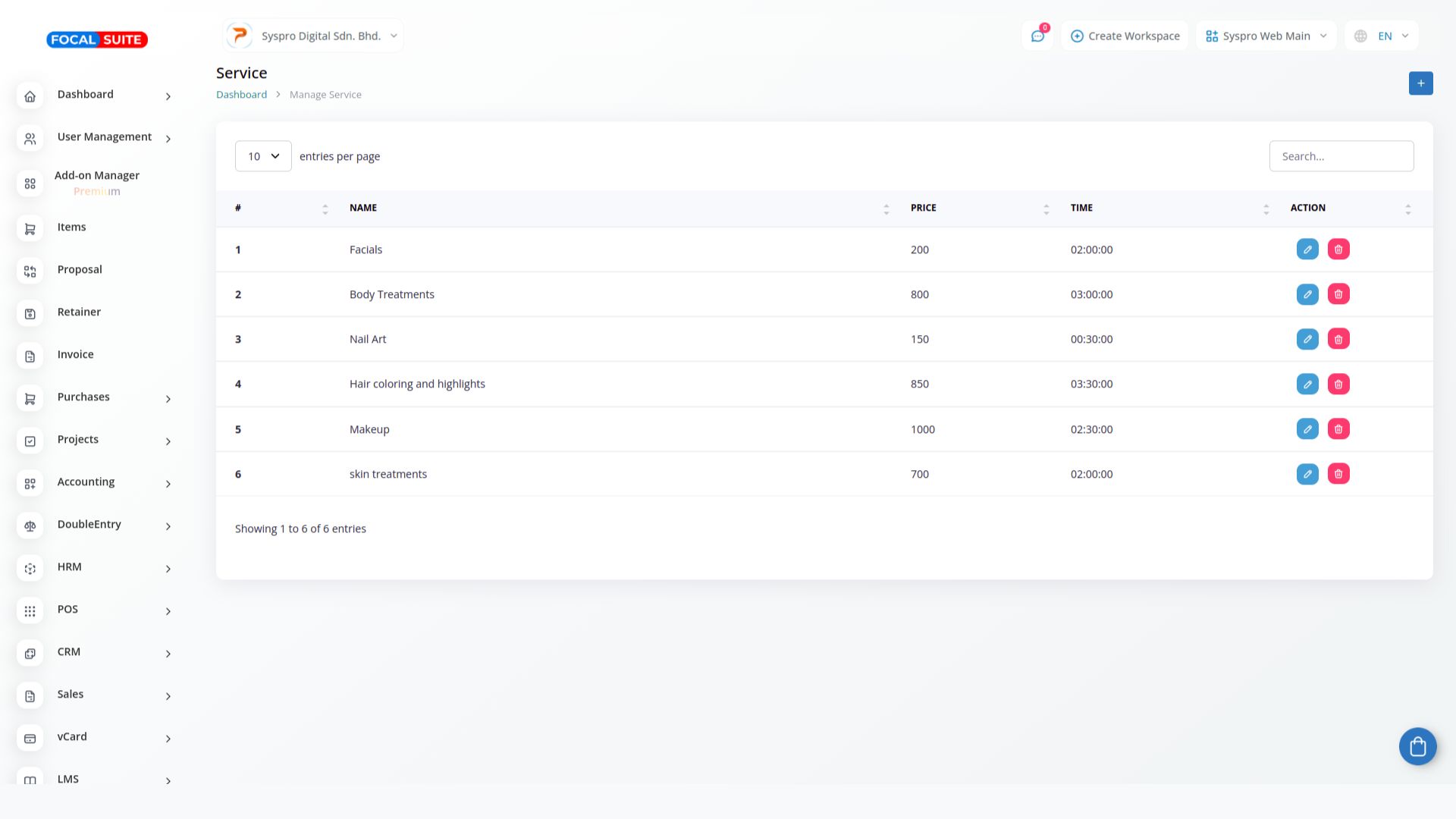
The module includes the following pages:
- Create new bookings and view the list of existing bookings.
- View draft orders, opened orders, invoiced orders, and closed orders.
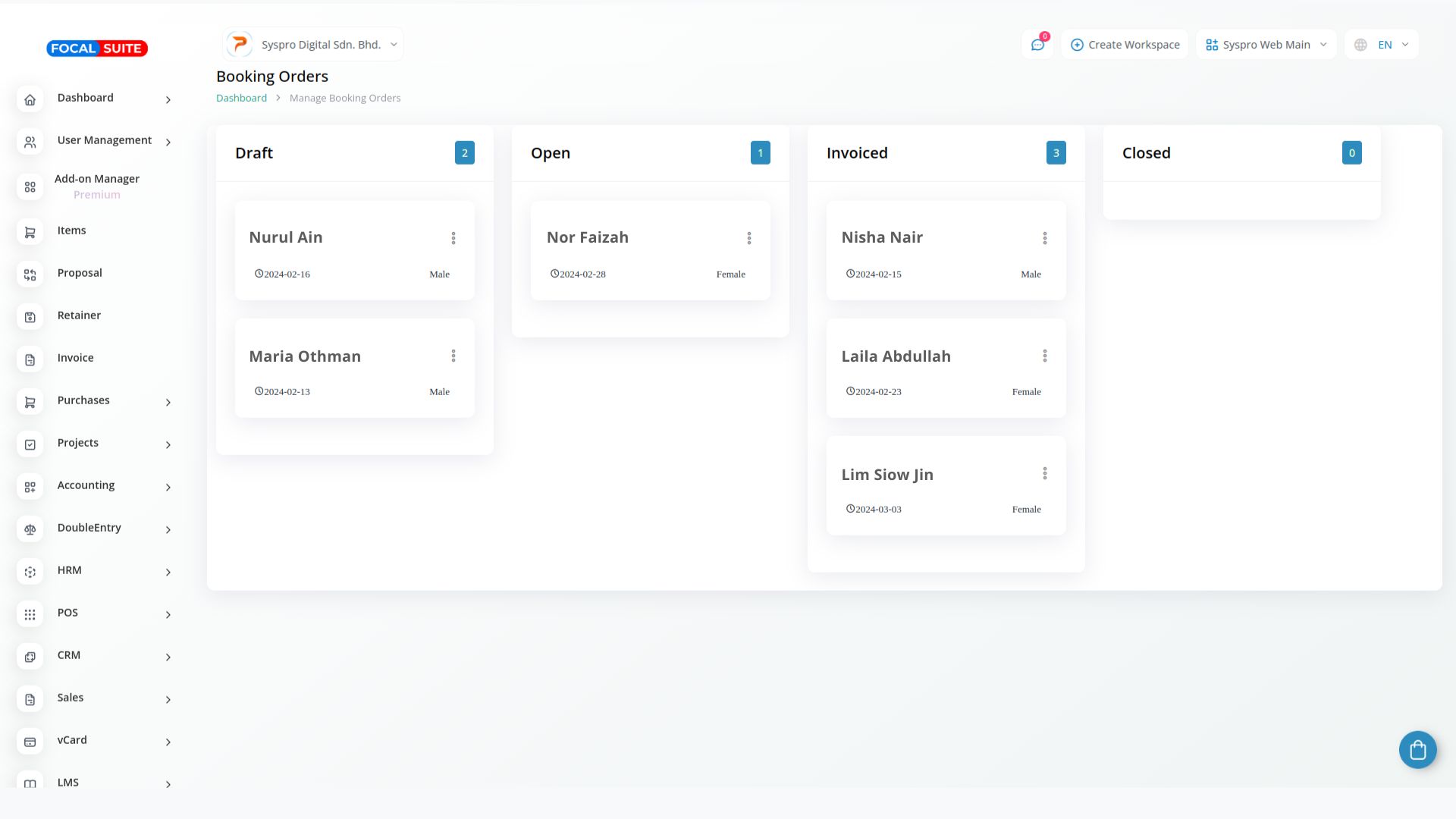
- Access and view a list of beauty receipts.
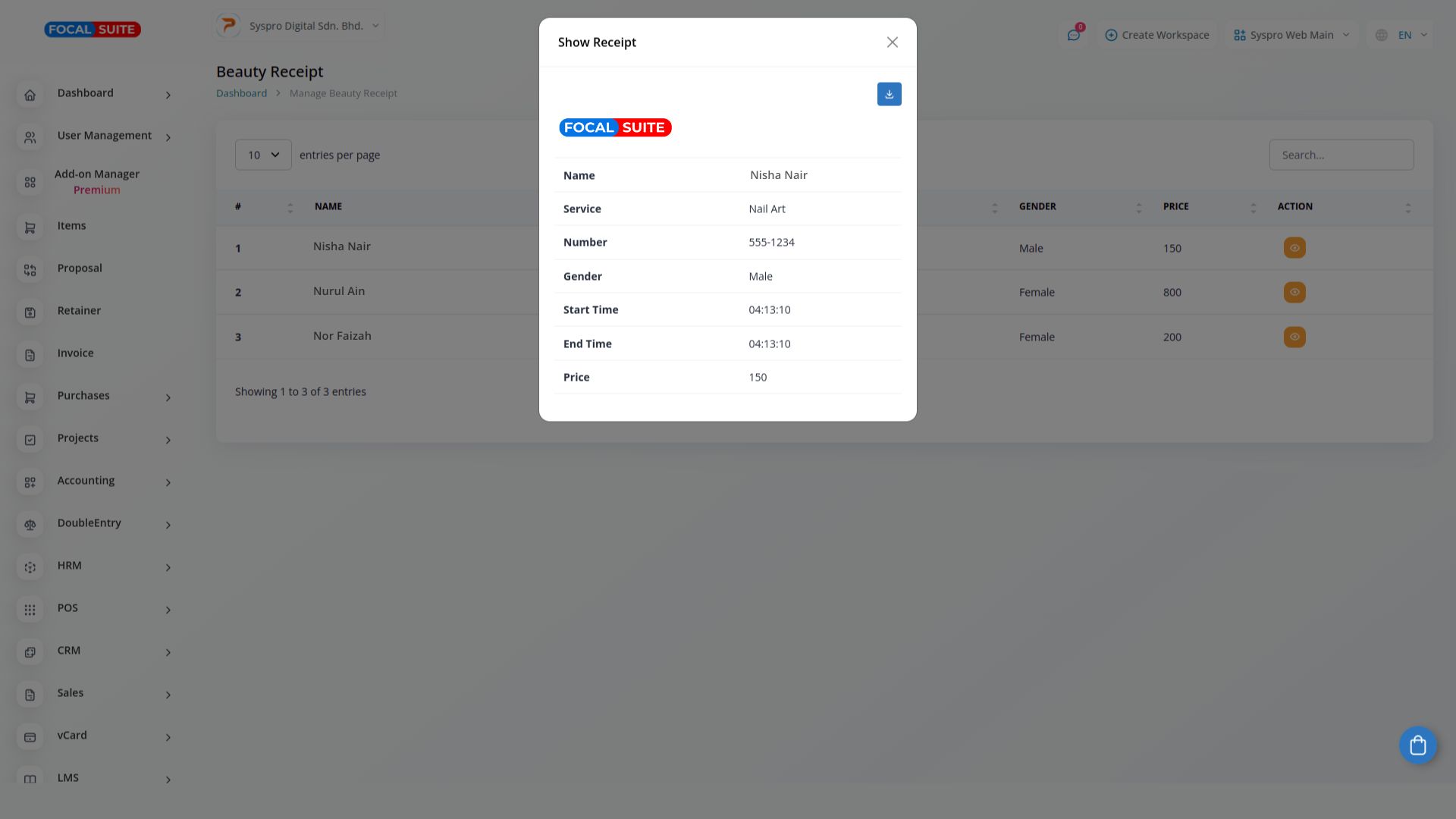
- Create new services and set working hours.
- Scroll down and locate the Beauty Spa module in the sidebar.
This is how you can integrate and use the Beauty Spa add-on within the Focal Suite ERP system effectively.


