Introduction
The API provided by Focal Suite is a valuable tool that empowers users to extend and customize their application project and task management capabilities. With this API, you gain access to a range of powerful features that can enhance the functionality of your projects. By delving into the API’s documentation and exploring its various endpoints, you can discover how Focal Suite can elevate your project management and task tracking to new heights.
The Focal Suite API is a versatile module that enables REST API functionality, allowing you to interact with the Focal Suite platform in a dynamic and customizable way. It provides a bridge between your applications and the Focal Suite system, giving you the flexibility to tailor the platform to your specific needs. Whether you’re looking to control your Focal Suite installation remotely, establish third-party connections, or access real-time information from Focal Suite, this API offers a comprehensive set of commands and capabilities to help you achieve your goals effectively. It’s a powerful resource for integrating Focal Suite seamlessly into your workflow and optimizing your project and task management processes.
Add-on Purchase Steps
- Purchase the Add-on:
- Go to the “Subscription Plan” page.
- Click on the “Usage Plan” and locate the API Docs Add-on.
- Complete the purchase process.
How to Use the API Docs Add-on
- Access the API Docs:
- Find the API Docs from the side menu.
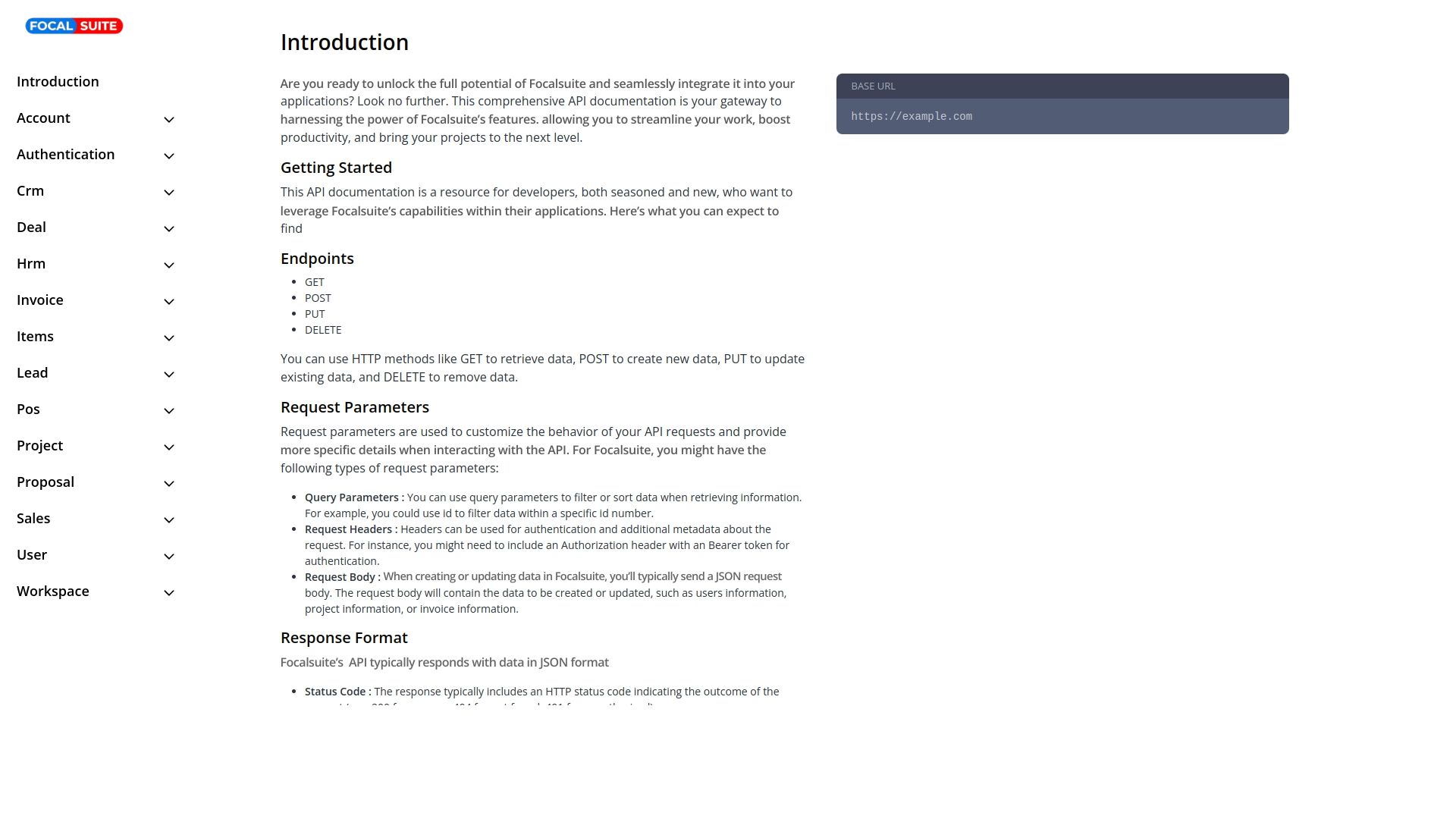
- Find the API Docs from the side menu.
- View API Keys and Details:
- After opening the API Docs page, you will see the API keys for the available modules.

Review the details of all the modules, including the codes.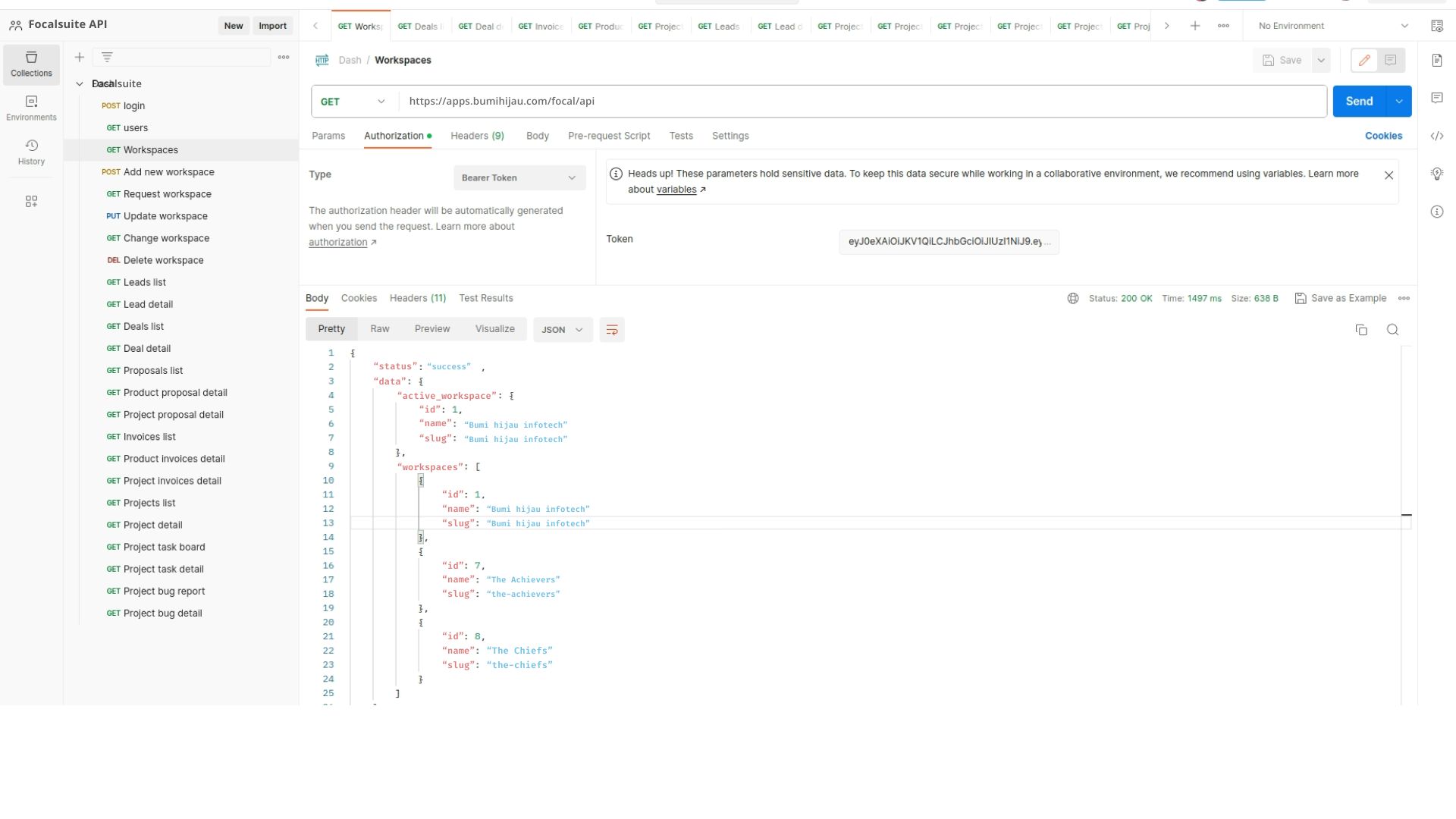
Available Events: - After opening the API Docs page, you will see the API keys for the available modules.
So, this is how you can integrate the API Docs add-on with Focal Suite.


