Introduction
Focal Suite Agriculture Management offers a comprehensive solution for optimizing agricultural operations, encompassing fleet management, equipment tracking, crop management, and user role management. With features tailored to streamline tasks such as tracking vehicle and equipment usage, scheduling maintenance, monitoring cultivation activities, and assigning user permissions, Focal Suite empowers agricultural businesses to enhance productivity, minimize downtime, and maximize asset performance. By providing real-time insights and promoting effective collaboration among team members, Focal Suite facilitates efficient management of agricultural processes, ultimately leading to improved outcomes and greater profitability.
How to use the Agriculture Management Add-on?
Once you purchase the Agriculture Management add-on, go to the sidebar and find the Agriculture Management Module. You will get to see many pages over there.
Agriculture Fleet
View the list of all agriculture fleets, including details like name, capacity, status, price, and quantity of the product. Create agriculture fleets by clicking the “+” button.
Agriculture Process
See the list of steps in the agriculture process and the number of hours each step takes. Add new steps by clicking the “+” button and entering the required details.
Agriculture Equipment
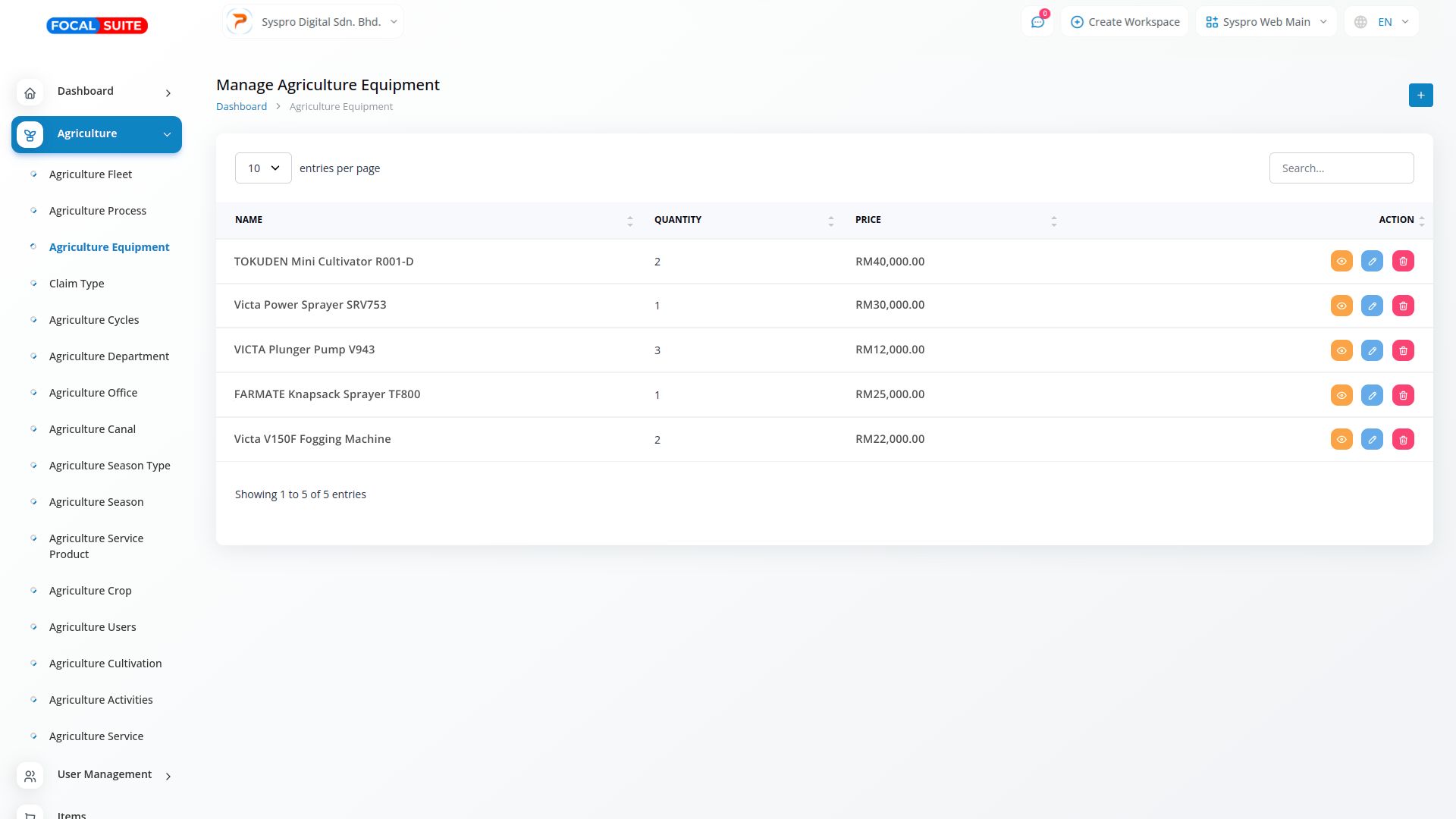
View the list of agricultural equipment and add new equipment as needed.
Claim Types
Add the types of claims using the “+” button and view the list of claim types.
Agriculture Departments
View the list of agriculture departments, including descriptions, and add departments at your convenience.
Agriculture Office
View the list of offices with their departments. To create a new office, click on the “+” button, enter its name, and select a department from the given list.
Other Pages
- Agriculture Canal
- Agriculture Season Type
- Agriculture Season
- Agriculture Service Product
- Agriculture Crop
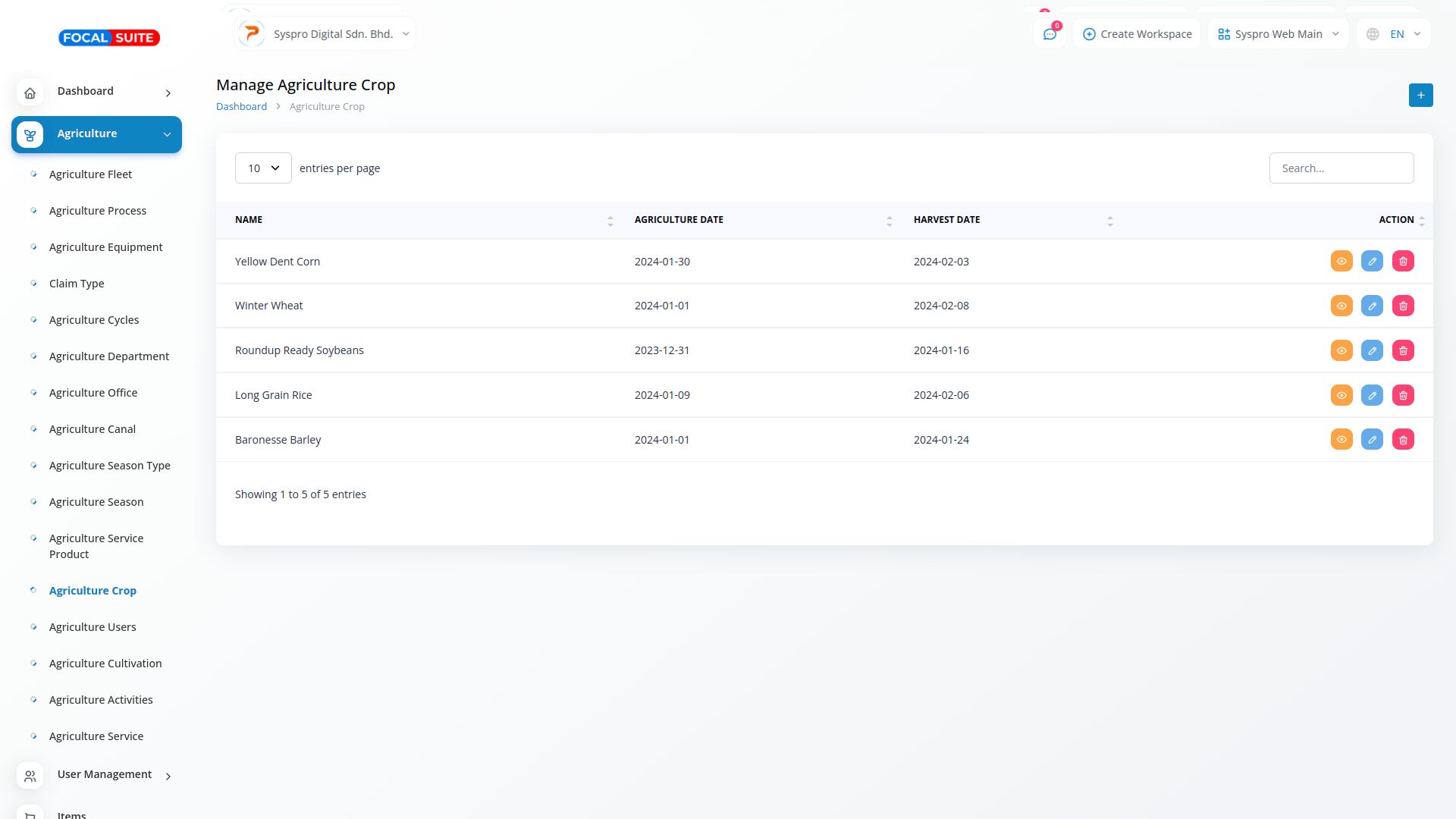
- Agriculture Users
- Agriculture Activities
- Agriculture Services
Agriculture Cultivation
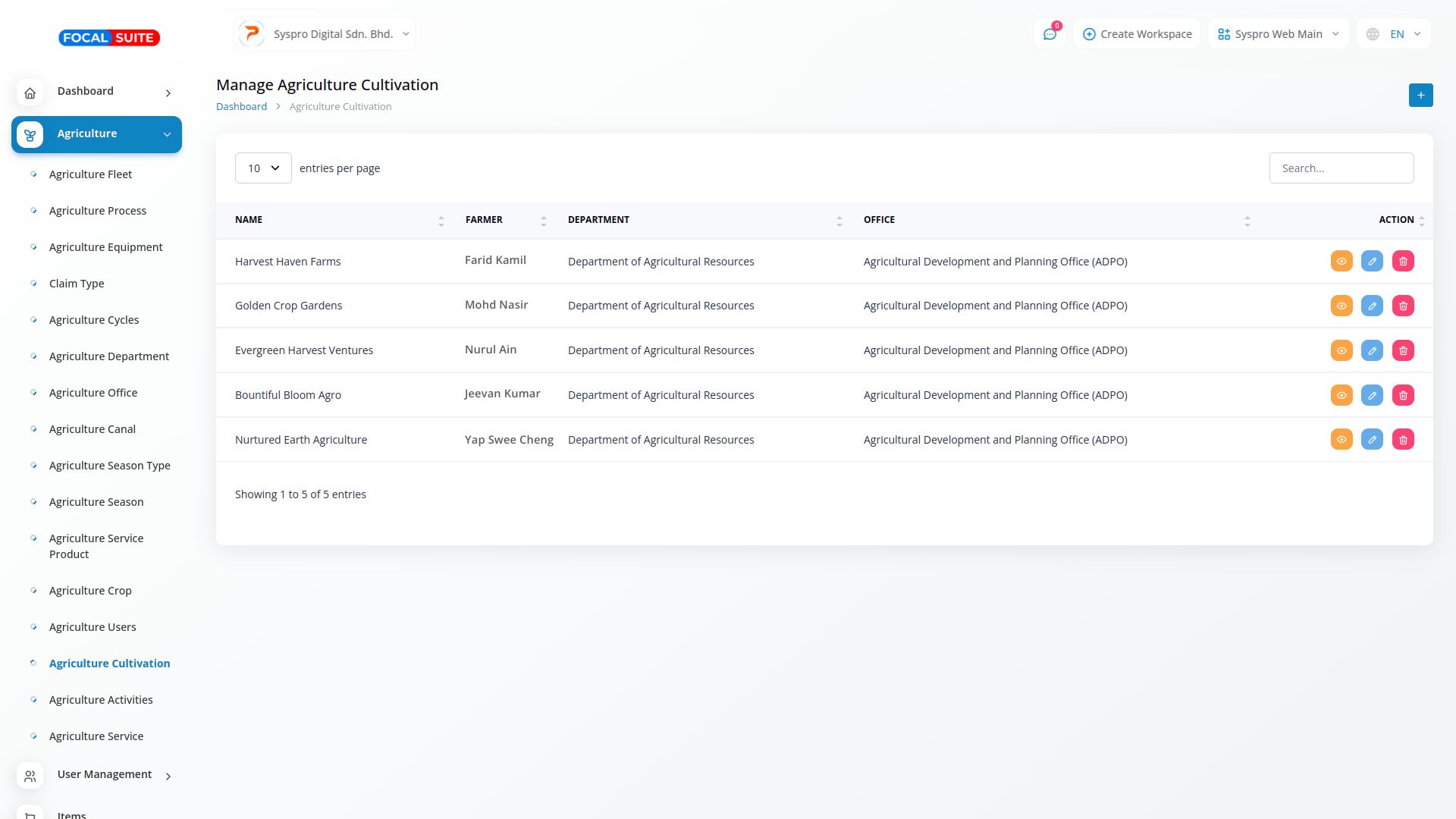
This is the main part of the module. Click on this page to see the list of agriculture cultivations. Create new cultivations by clicking the “+” button, and manage processes and invoices.
By following these steps, you can effectively utilize the Agriculture Management Add-on to streamline and manage your agricultural operations effortlessly.


