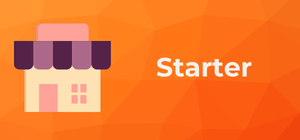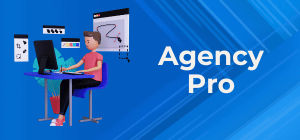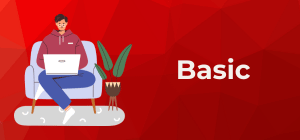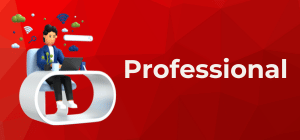Tagged: ArtworkGuidelines, CustomMugs, DesignChallenges, DesignTools, EcommercePrinting, MugPrinting, WebToPrint
-
AuthorPosts
-
-
Hi everyone,
Custom mug printing is a popular and versatile product for promotions, corporate giveaways, and personal gifts. However, there are several design challenges associated with creating artwork that looks great when printed on mugs. Let’s explore the key challenges and how we can address them to ensure high-quality results for custom mug printing.
Design Size and Placement:
- Challenge: Mugs come in different sizes and shapes (e.g., 11oz, 12oz, 15oz), and the print area needs to be adjusted accordingly to ensure the design fits properly. The artwork size must align with the printable area on the mug.
- Solution: How do you ensure designs are appropriately scaled to fit the print area, especially for mugs with varying dimensions?
- Tip: Set clear guidelines for artwork size (e.g., 94mm x 225mm for 11oz mugs) and encourage customers to check their design’s dimensions before uploading. Provide a preview tool where customers can see how their design will appear on different mug sizes.
Artwork Resolution and Quality:
- Challenge: For high-quality mug prints, the artwork must have a high resolution. Low-resolution images may result in blurry or pixelated prints.
- Solution: How can you ensure that customers upload the correct resolution for optimal print quality?
- Tip: Recommend high-resolution files (300 DPI) in vector formats (e.g., AI, SVG) or high-quality raster formats (e.g., PNG). Implement a file checker in your Web-to-Print platform that alerts customers if their file is too low-resolution for the selected mug size.
Color Accuracy:
- Challenge: Ensuring accurate color reproduction on mugs can be difficult, especially when working with different mug colors (e.g., white mugs versus colored mugs) and printing on one side or both sides.
- Solution: How can you maintain consistent color accuracy, especially when designs include gradients or multiple colors?
- Tip: Use color matching tools and provide a color chart for customers to select from, ensuring the design colors match the final product. You can also offer a preview tool that shows how the design will look on the selected mug color and surface.
Design Alignment and Placement:
- Challenge: Ensuring that designs are properly aligned, especially for double-sided prints or mugs with handles. Even small misalignments can be noticeable, which is crucial for high-quality results.
- Solution: How do you ensure precise alignment of designs on both sides of the mug or for multi-area designs (e.g., front and back of the mug)?
- Tip: Provide alignment guides in your Web-to-Print platform to help customers position their artwork correctly. Allow them to see a preview of their design before confirming the order.
Intricate and Small Text Designs:
- Challenge: Small text or intricate designs (such as logos or detailed graphics) may not translate well onto the curved surface of the mug, causing text to appear distorted or illegible.
- Solution: How do you handle detailed designs and ensure that small text remains legible when printed on mugs?
- Tip: Recommend minimum font sizes and simplify designs where possible. Consider providing design templates for customers to use, ensuring that their artwork is optimized for mug printing.
Handling Multiple Designs or Customization:
- Challenge: Some customers may want to create personalized mugs with multiple design elements or their own custom text (e.g., names, logos, photos).
- Solution: How do you manage orders with multiple customization requests or designs on different areas of the mug (e.g., front, back, and handle)?
- Tip: Offer an easy-to-use design interface that allows customers to upload different designs for various mug areas. Provide clear instructions on how to upload artwork for multiple areas to avoid confusion.
Material and Printing Method Limitations:
- Challenge: Not all mugs are suitable for every printing method, and different materials (e.g., ceramic, porcelain) may affect how the design appears.
- Solution: How do you communicate material limitations and ensure the chosen printing method (e.g., oven heat press) works with the selected mug material?
- Tip: Clearly list which mugs are compatible with each printing method and provide guidelines on how to prepare artwork based on the material.
Previewing the Final Product:
- Challenge: Customers often struggle to visualize how their design will look on the final product, especially with custom orders.
- Solution: How can you help customers preview their mug design before placing an order?
Tip: Implement a real-time preview tool that allows customers to see their artwork on a 3D mug model. Provide zoom-in functionality and realistic renderings of how the design will look once printed.
What’s your process for designing artwork for mugs, especially for small text or intricate designs? Share your best practices for achieving high-quality results.
How do you handle artwork alignment on mugs, especially when printing on both sides? What tips do you have for ensuring the design stays consistent?
Do you encounter challenges when customers submit files in the wrong format or resolution? Let’s discuss solutions to make the artwork submission process smoother.
-
-
AuthorPosts